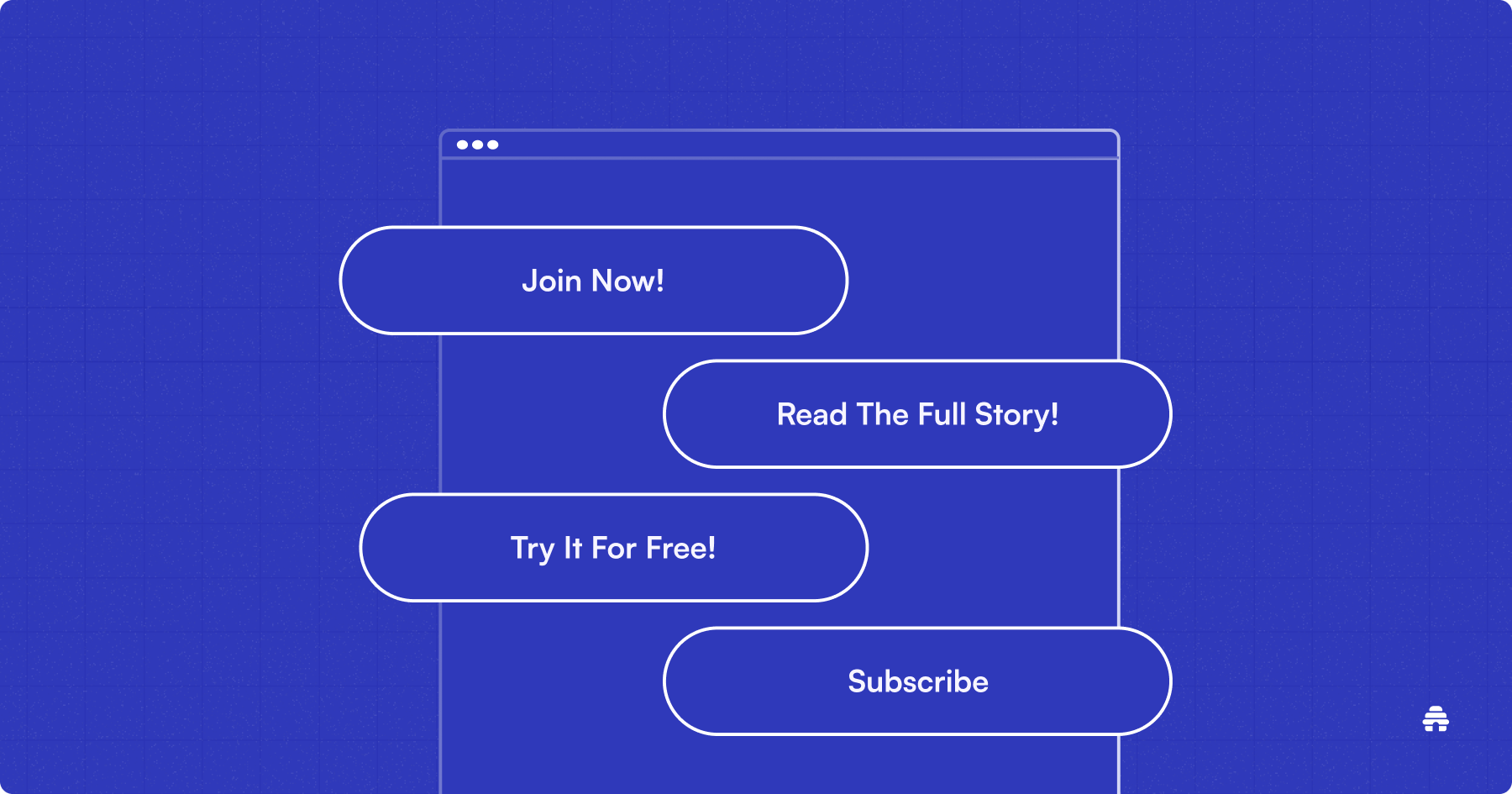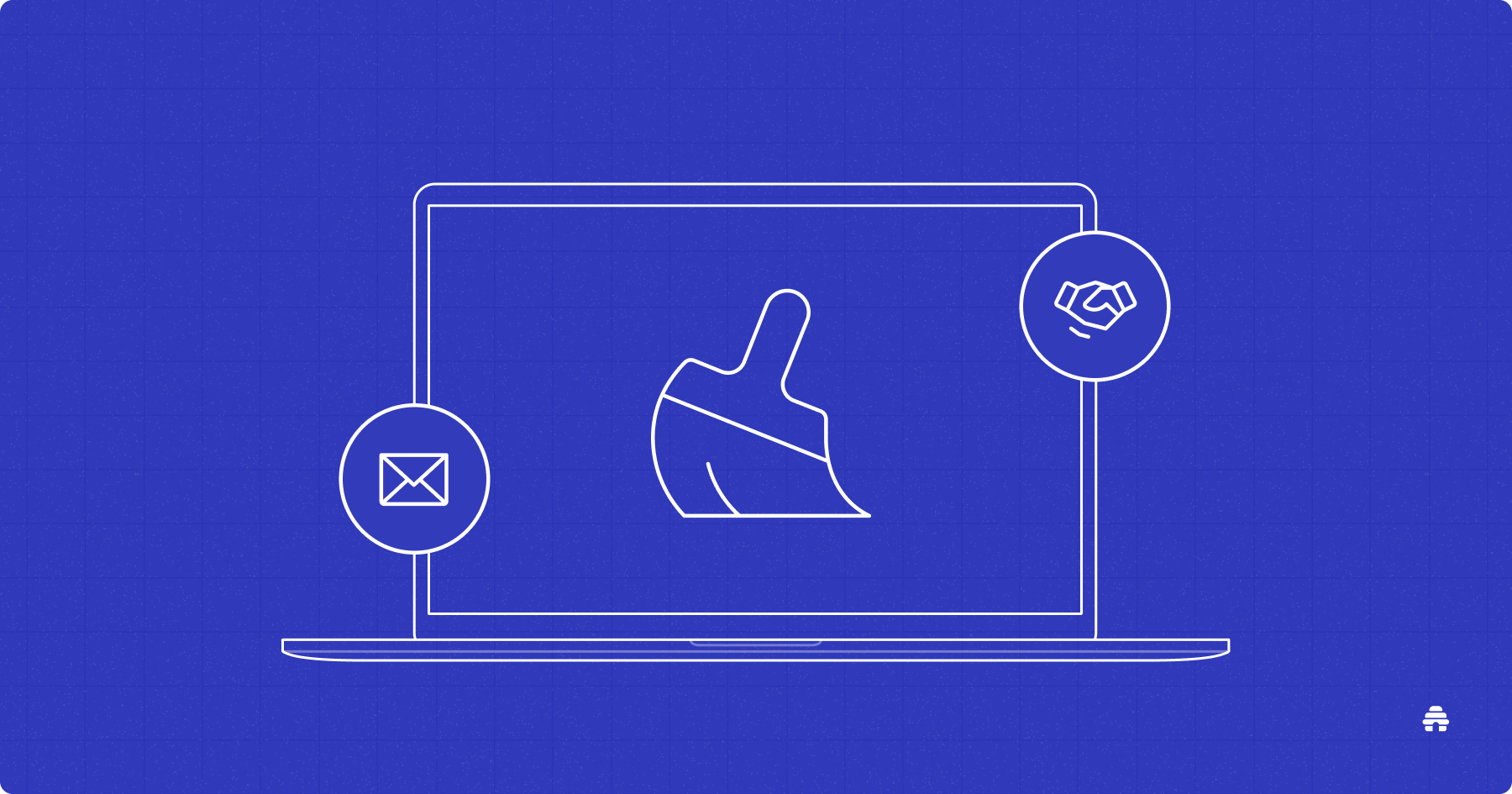- Home
- Posts
Your How-to Guide for Embedding a Newsletter in an Email
Stand out in a Crowded Inbox by Embedding Your Newsletter Designs

This article has been updated to maintain its accuracy and relevance.
We’ve all heard the phrase “Don’t judge a book by its cover.”
But think about the last time you went to a bookstore and purchased a book. What made you decide to buy that book in particular?
Chances are, part of the reason was the cover. More than likely, the cover is what led to you picking up the book in the first place. The graphics, the color pallet, and the book description copy likely persuaded you to purchase.
Your email newsletter is the same way. Your content can be amazing, but design elements lead your audience to want to read your newsletter in the first place.
But how do you take that gorgeous template you created and turn it into a sendable email?
It’s simple, email embedding.
Embedding a newsletter is a straightforward way to reach as many people as possible with your beautiful newsletter creation.
Keep reading to get the lowdown on email embedding. You’ll learn:
How to embed a template
How to embed a newsletter built in HTML
How beehiiv can help make the whole process even easier.

First things first - you’re probably thinking, but how do I add a newsletter to the body of an email? Don’t worry, we got you.
Embedding a newsletter in an email is very much possible, and it can be done in a variety of ways. It can be added to the body of an email, such as Gmail or Outlook, via a PDF. Or, it can be copied from an HTML email and pasted in that way, too.
That being said, it is worth noting that some mailbox service providers may not allow embedded content, which could affect your email’s deliverability. You also run the risk of a mailbox service provider not displaying your embedded content as intended.
If you’re looking to create email newsletters that look amazing (without impacting your deliverability), beehiiv’s Newsletter Builder lets you create professional emails with no code required. More on that later!
We’ve put together a simple step-by-step guide to help you embed a newsletter in an email. Simply download your email template and get started with the steps below.
Navigate to the file for your newsletter email template and open it

Highlight the whole template and click copy

Open up your preferred email browser and create a new email. Right-click and select paste to embed the newsletter template into the email

Make sure you’ve added your recipients and subject line before clicking the send button.

And there you have it. You’ve successfully embedded your newsletter into an email!

Now you may be thinking, how do I embed an HTML newsletter into an email? You can do this in a similar way to the method we’ve just demonstrated. Once you’ve created your HTML newsletter, you need to save it to your device as a plain text file.
You can then follow the steps above to open it in your browser window. This should display the email visually, rather than as HTML code. The template can simply be copied and pasted into your new email, ready for sending.

When it comes to publishing a newsletter via email, there are a few platforms you can use.
Gmail and Outlook can be used to easily publish a newsletter via email, and are designed to handle both HTML and visual email templates.
If you’re already using Gmail or Outlook to manage your business or personal email, using the same platform for your marketing emails seems like a no-brainer. After all, as of April 2024, Gmail is the second largest email client in the world
Not so fast. While you can send mass emails in Gmail and Outlook, it does require staying within certain limits and understanding the new 2024 DMARC requirements.
DMARC is a way to authenticate emails and prevent someone else from pretending to be you. While there are multiple requirements to take into consideration and make sure that your emails are delivered properly, let’s focus on the limitations of sending from a mailbox service provider like Gmail or Outlook.
Under DMARC, you are no longer able to use a third-party provider to send mass emails using an @gmail.com email address. So, you are limited to sending to only 500 subscribers per day or 500 emails spread across a smaller number of subscribers. You are also only able to send 20 emails per hour.
If you have more than a small number of subscribers, those limitations could prevent you from reaching your entire audience. Not to mention, using Gmail or Outlook to send your emails gives you limited capabilities when it comes to reporting and design - you would need to design your newsletter separately, and measuring your campaign performance is near impossible.
beehiiv offers the solution to this with the ability to send unlimited emails to up to 2500 subscribers on the free plan, and offering affordable options if you have a higher number of subscribers. As a newsletter platform that is built for growth, beehiiv’s plan options scale with you as you grow.

Designing your newsletter in beehiiv has never been easier. You have the ability to customize your newsletter to look exactly how you want, with no code required when you use beehiiv’s Newsletter Builder. You can also design your website in the Website Builder to create a cohesive brand identity across your newsletter and website.
You can even save your designs as templates that you can use for future emails, saving you time and energy.
Better yet, since you can do it all within beehiiv, you don’t have to worry about whether your embedded content will display or even deliver to your entire subscriber list.
With beehiiv, you can have your cake and eat it too. You have the ability to craft world-class newsletter designs, access advanced analytics, and enjoy all the features you could ask for to build your subscriber list. All from within a single platform.
Embedding a newsletter may not be rocket science but it can be a tedious task with several limitations. beehiiv combats this by making it easy to design your perfect emails all in the same platform you send from.
Get started with your free trial of beehiiv today to start building a world-class email template to wow your audience.
Frequently Asked Questions
What does “embed” in email mean?
Embedding means adding content, like videos, forms, or HTML elements, directly inside the email, so it appears within the message itself rather than linking out to another page.
Can I embed HTML in email?
Yes, but with limits. You can use basic HTML and inline CSS to style your email, but advanced elements like scripts or interactive embeds (videos, forms, etc.) often won’t render properly across all email clients.
Is it better to embed or link?
Usually, linking is safer. Embedded elements can break or trigger spam filters, while links guarantee deliverability and tracking, especially if you want readers to take action on your site or newsletter page.
The one place to build.
I want to...