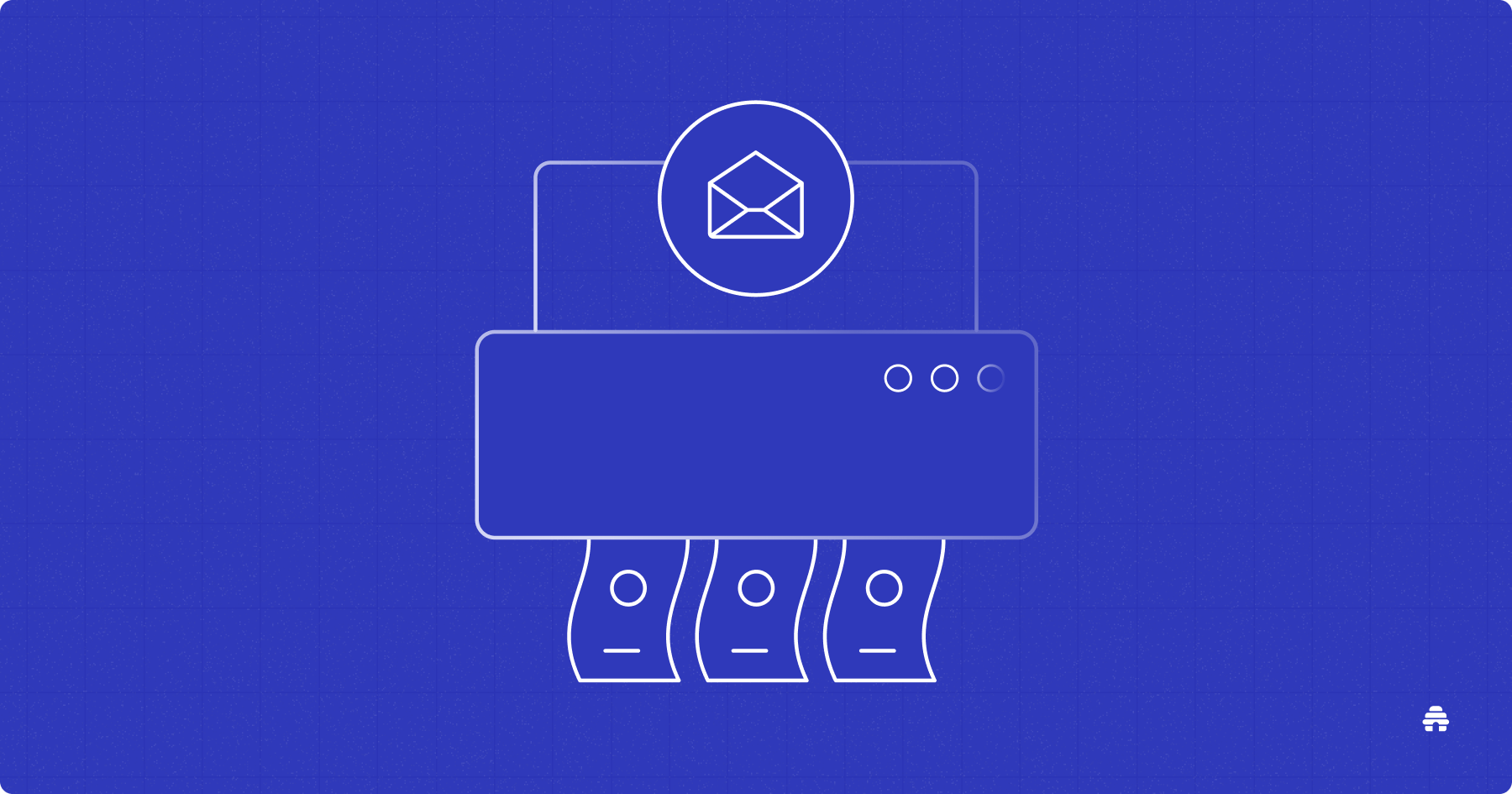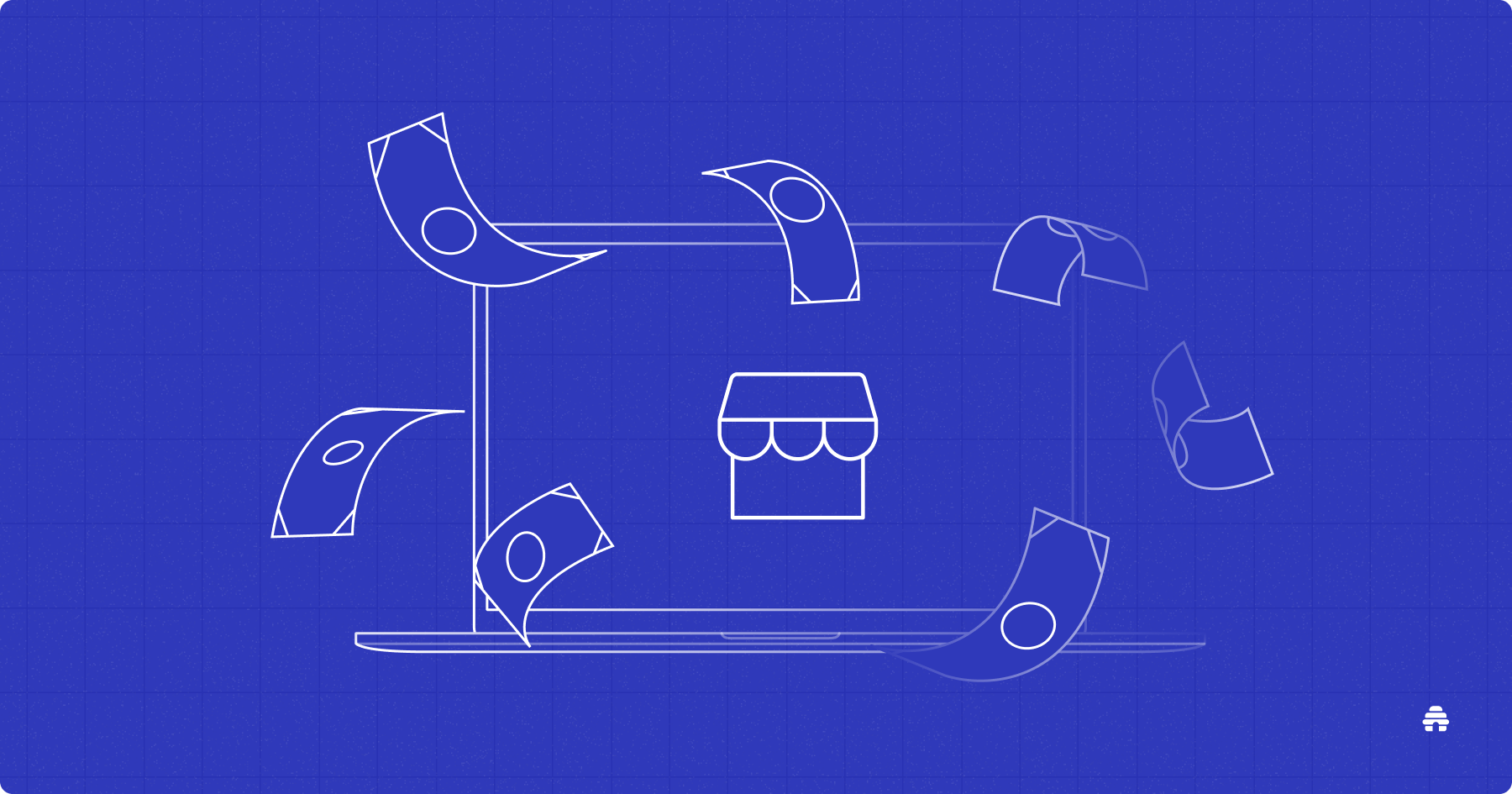- Home
- Posts
The 10 Best Podcasting Platforms To Grow and Monetize Your Show
The Best Tools for Recording, Hosting, Growing, and Earning From Your Podcast

These days, many creators, entrepreneurs, and even brands turn to podcasting to share their expertise, tell their stories, grow an audience, and build credibility within niche communities.
With beehiiv’s 2025 Winter Release introducing built-in podcasting tools for newsletter creators, it’s clear that this channel isn’t slowing down anytime soon. The best part is, you can also publish your podcast episodes directly on your beehiiv website, so visitors can listen to them. Take this a step further by restricting this to paid subscribers only to earn from your podcast.
While podcasting platforms make starting a show much easier, there are so many options to choose from. Each option comes with its own mix of podcast production, hosting, distribution, analytics, and monetization tools.
Choosing the right one is essential to streamlining your podcasting workflow and supporting your brand’s growth and revenue.
To help you decide, let’s take a look at my handpicked options for the best podcasting platforms worth checking out.
Why Trust Me?
I am passionate about researching and writing about tools that help creators and businesses grow. This list comes from hours of digging into features, pricing, and user feedback across Reddit, G2, and Capterra.
Table of Contents
Top Podcasting Platforms: An In-Depth Feature Overview
1. beehiiv – Best for Hosting and Monetizing Newsletters, Websites, and Podcasts in One Place
2. Spotify for Creators – Best for Podcasters Looking for a Completely Free Podcast Platform
3. Buzzsprout – Best for Non-Techie Users Who Want a Simple and Robust Podcasting Platform
4. Captivate – Best for Podcasters Looking To Scale Their Growth and Revenue
5. Riverside – Best for Video Podcast Production and Live Streaming
6. Zencastr – Best for All-in-One Podcast Production and Hosting
7. Descript – Best for AI-Powered Audio and Video Podcast Production
8. Podbean – Best for Podcasters Looking To Build an Interactive Community and Earn From It
9. Transistor – Best for Podcasters Who Want a Simple Platform for Managing Multiple Shows
10. CoHost – Best for Advanced Podcast Analytics and Audience Insights
What Are Podcasting Platforms?
Podcasting platforms are tools that help you create, host, distribute, and sometimes even monetize your podcast.
Some podcasting platforms focus mainly on production, which is making the actual podcast content. They give you everything you need to record and edit your episodes in either audio or video format. Examples include Riverside, Descript, and Zencastr.
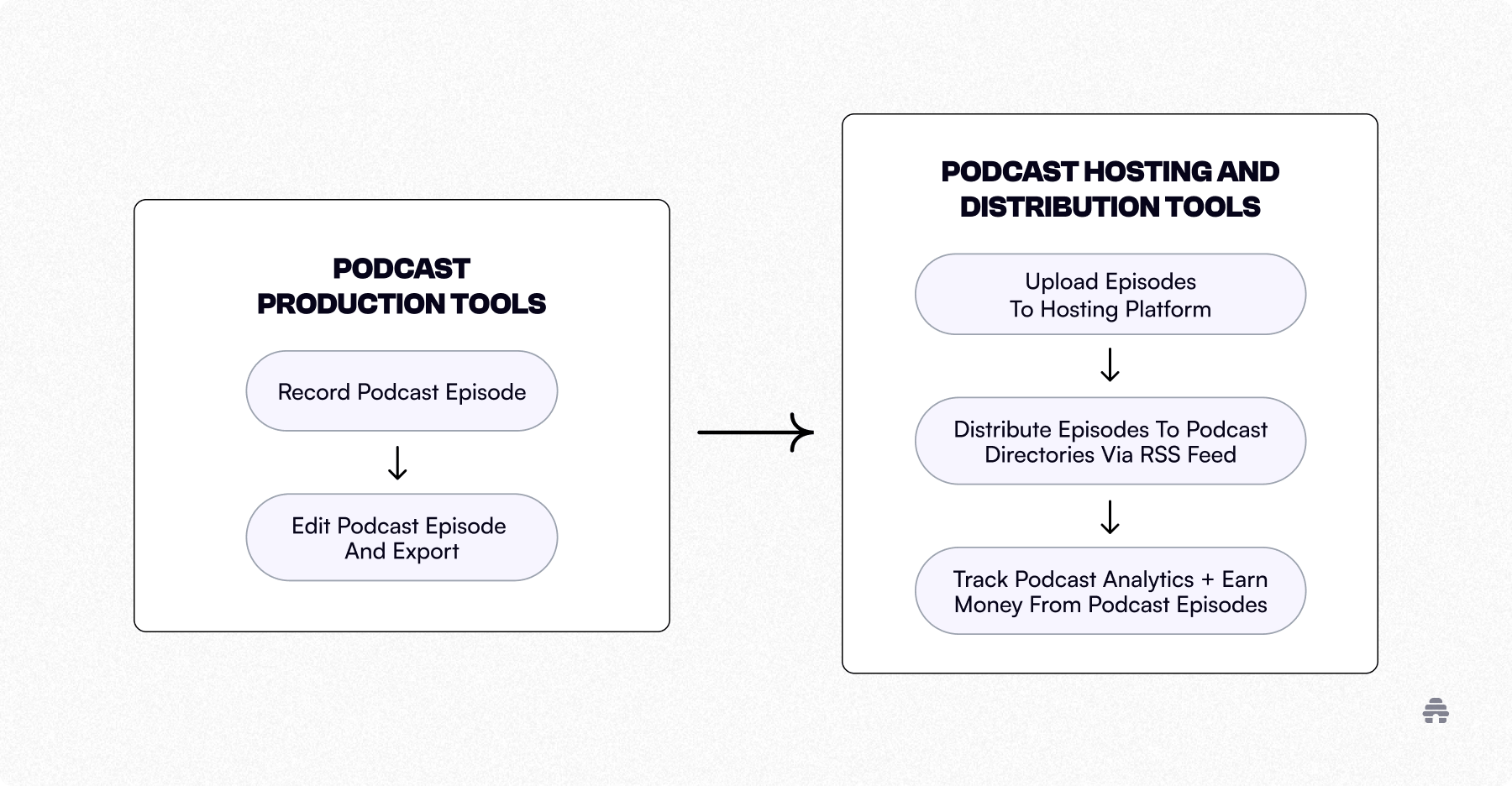
Meanwhile, other platforms specialize in hosting and distribution. These let you set up your podcast show with a title, cover art, and description, upload your audio or video files, and generate a really simple syndication (RSS) feed for pushing your podcast episodes to podcast directories (aka podcast listening apps) like Spotify, Apple Podcasts, and YouTube Music (formerly Google Podcasts).
Many podcast distribution platforms also offer extra features like an analytics dashboard, a customizable podcast website, and monetization options through ads or paid subscriptions. Examples of these include beehiiv, Bizzsprout, and Podbean.
Top Podcasting Platforms: An In-Depth Feature Overview
Podcasting Platform | Best For | Top Features | Pricing |
beehiiv | Hosting and monetizing newsletters, websites, and podcasts in one place | Newsletter-to-podcast feature plus growth for podcasts and written content | Free plan available; podcasting feature for Max & Enterprise users only (from $109/month) |
Spotify for Creators | Podcasters looking for a completely free podcast platform | Access unlimited storage and upload unlimited podcasts for free | Free to use |
Buzzsprout | Non-techie users who want a simple and robust podcasting platform | Dynamic content, Magic Mastering, and CoHost AI | Free plan; other plans start at $19/month |
Captivate | Podcasters looking to scale their growth and revenue | Single Promo Link and Sponsor Kit to support growth and earning | No free plan; plans start at $19/month |
Riverside | Video podcast production and live streaming | Video recording and live streaming with remote guests | Free plan; other plans start at $29/month |
Zencastr | All-in-one podcast production and hosting | Record your podcasts, host, and distribute them from one dashboard | Free plan; other plans start at $24/month |
Descript | AI-powered audio and video podcast production | Extensive AI editing tools for studio-grade audio, video background changes, and eye contact correction | Free plan; other plans start at $16/month |
Podbean | Podcasters looking to build an interactive community and earn from it | Audio live streaming via web and mobile plus fan club memberships | Free plan; other plans start at $14/month |
Transistor | Podcasters who want a simple platform for managing multiple shows | Minimalist interface and integration with major podcast production tools | No free plan; plans start at $19/month |
CoHost | Advanced podcast analytics and audience insights | Comprehensive audience insights for lead generation and closing more sponsorships | No free plan; plans start at $34/month for hosting + analytics and $13/month for analytics tool only |
1. beehiiv – Best for Hosting and Monetizing Newsletters, Websites, and Podcasts in One Place
beehiiv is an all-in-one publishing platform that lets creators host their newsletters, websites, and podcasts under one roof.
Instead of juggling multiple tools, you can manage every part of your content publishing process – from writing and publishing to distribution and monetization – inside a single dashboard.
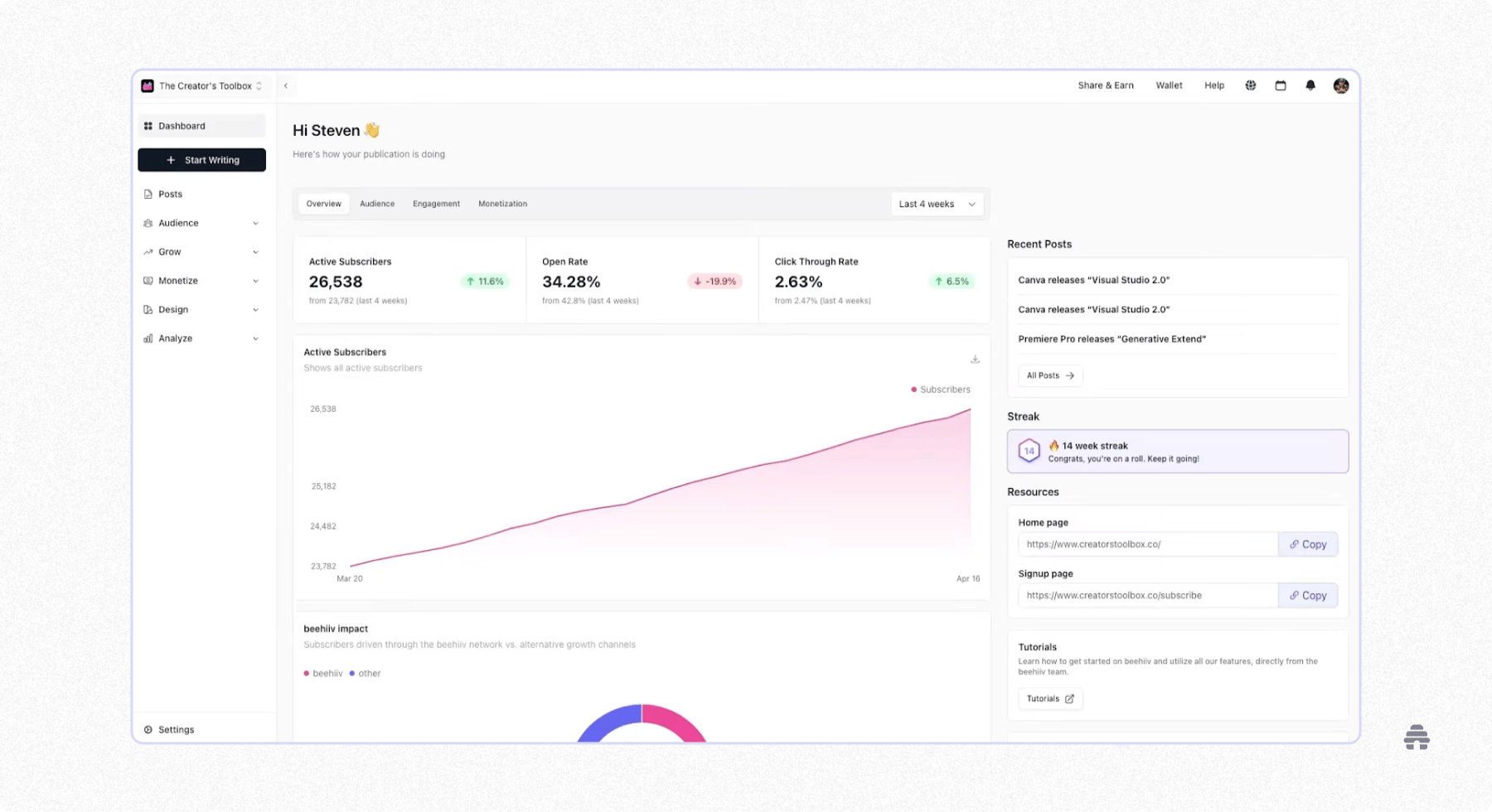
The podcast feature lets you create and host your show alongside your written content. Write your newsletter content, convert them into podcast episodes, and automatically distribute to major listening apps like Spotify, Apple Podcasts, YouTube Music, and Amazon Music.
For instance, the “Direct Sponsorships” episode” on the Product Updates by beehiiv show was created using this newsletter-to-podcast feature.
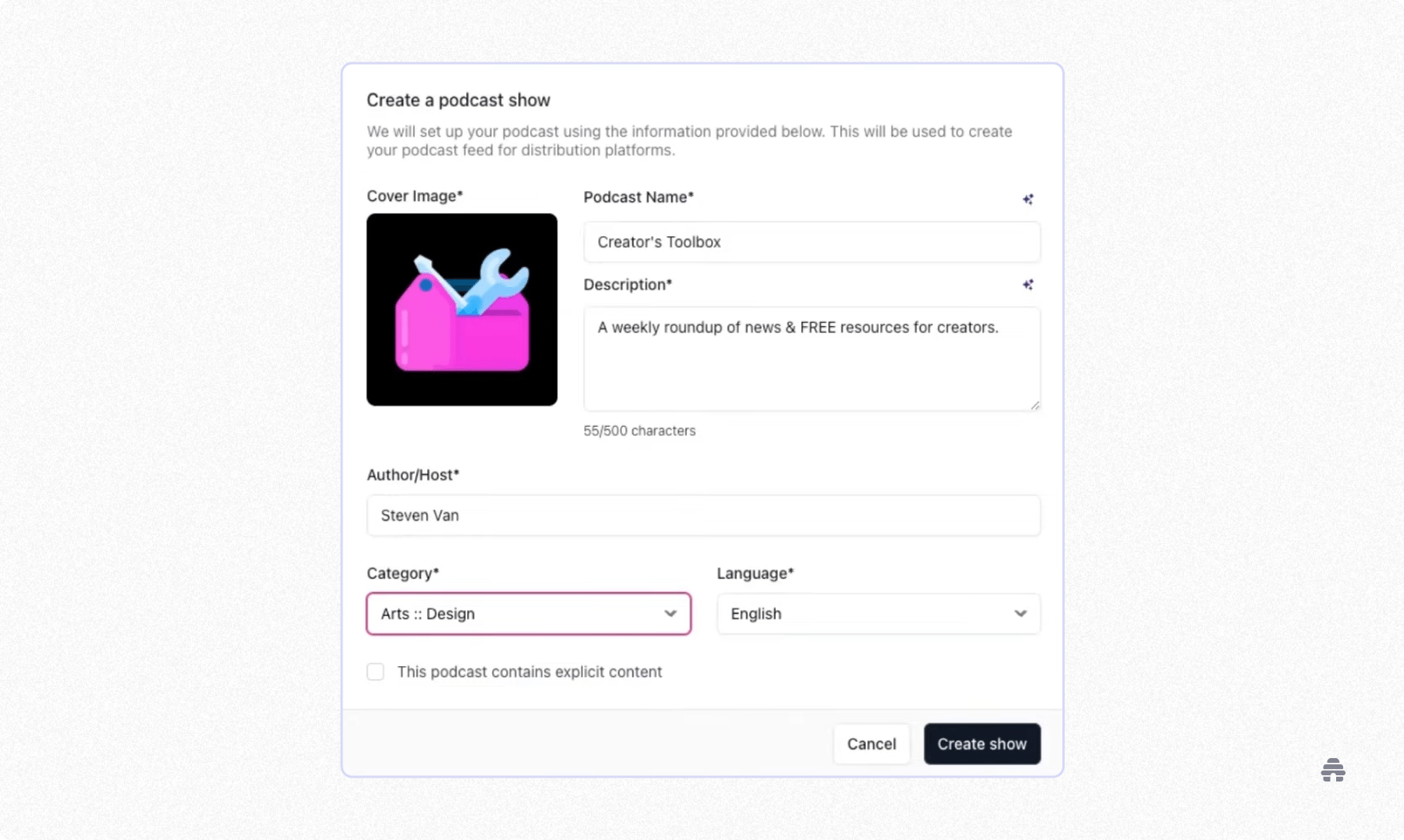
If you already host podcasts on other platforms such as YouTube, Spotify for Creators, or Buzzsprout, you can import them into your beehiiv website using your RSS feed.
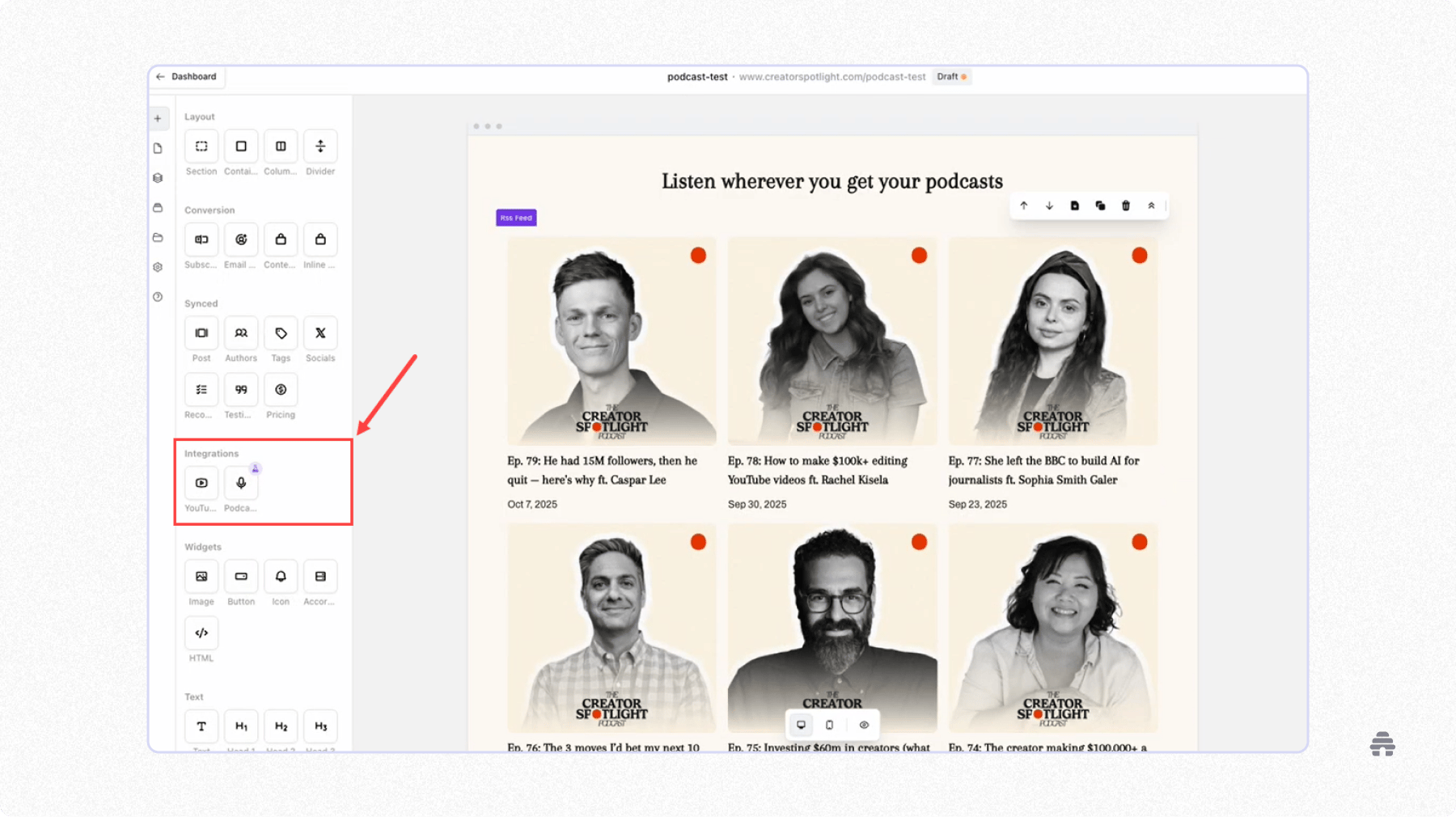
For established media companies and creators with large audiences, this setup makes a huge difference.
It gives you one place to manage everything you publish while giving your audience easy access to all your content, whether they prefer reading or listening.
beehiiv’s robust and scalable tools are trusted by big brands like CEO.com, Status News, and LA Mag, who have used them to grow to over 100,000 subscribers and earn seven figures in ARR from their content.
beehiiv Pros
Set up a beehiiv account, website, newsletter, and podcast in less than an hour.
Pick your desired pre-built voice or clone your own voice when converting newsletters into podcasts.
Choose whether the output podcast will be a transcript of your newsletter content, a summary, or a custom script.
Access additional growth and earning tools by starting a newsletter on beehiiv.
beehiiv Cons
There are limited podcast analytics tools.
It only supports podcast distribution to major platforms.
beehiiv Pricing
beehiiv’s free plan lets you start building an audience with newsletter content. You can create a custom website, manage three separate newsletters under one account, publish unlimited content, and grow your list to 2,500 subscribers.
The Scale plan, starting at $49/month, unlocks beehiiv’s newsletter growth and monetization tools.
Meanwhile, the Max plan, starting at $109/month, lets you manage up to 10 newsletters, launch a podcast for each, import podcast episodes, and use the newsletter-to-podcast feature to publish new episodes.
For Enterprise pricing, please reach out for a custom quote.
2. Spotify for Creators – Best for Podcasters Looking for a Completely Free Podcast Platform
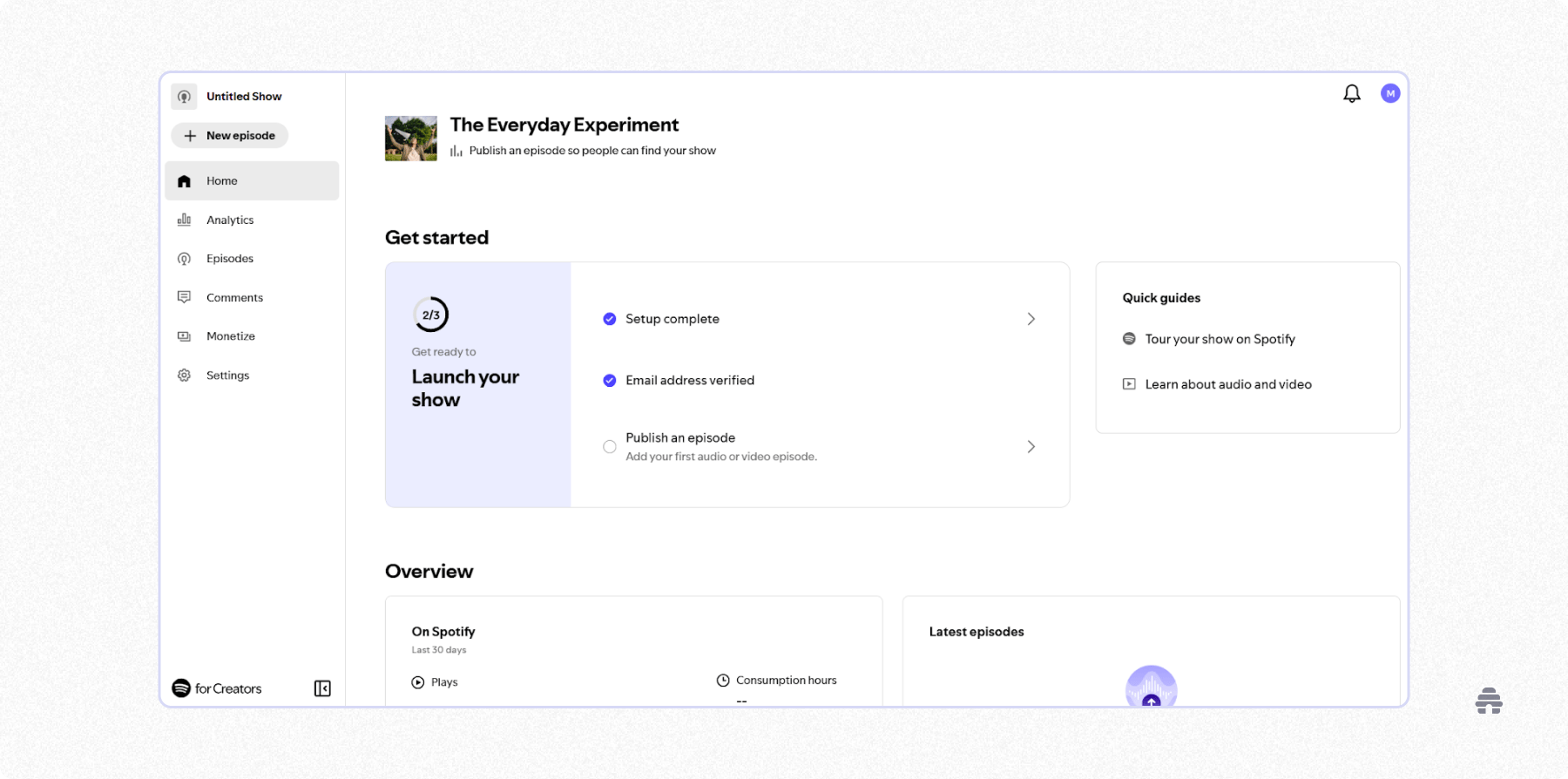
Spotify for Creators (formerly Spotify for Podcasters and Anchor) is a free, easy-to-use podcast hosting platform. You can upload unlimited audio or video episodes anytime, and they’re automatically published on Spotify without any extra setup.
The platform also provides an RSS feed, so your podcast can appear on other listening apps like Apple Podcasts, Amazon Music, iHeartRadio, and Overcast.
Besides hosting and distribution, Spotify for Creators includes tools for growth and monetization. You can upload short video clips to boost your visibility on the platform and earn money through the Spotify Partner Program or paid subscriptions.
Spotify for Creators Pros
Auto-generate transcripts and chapters for episodes.
Engage with listeners through comments and polls.
View analytics for follower count, total plays, and audience insights like age, gender, and location.
Spotify for Creators Cons
Monetization features are limited to specific countries and have eligibility requirements.
Spotify occasionally makes major changes to the platform, like removing its built-in recording and editing features.
Spotify for Creators Pricing
It’s free.
3. Buzzsprout – Best for Non-Techie Users Who Want a Simple and Robust Podcasting Platform
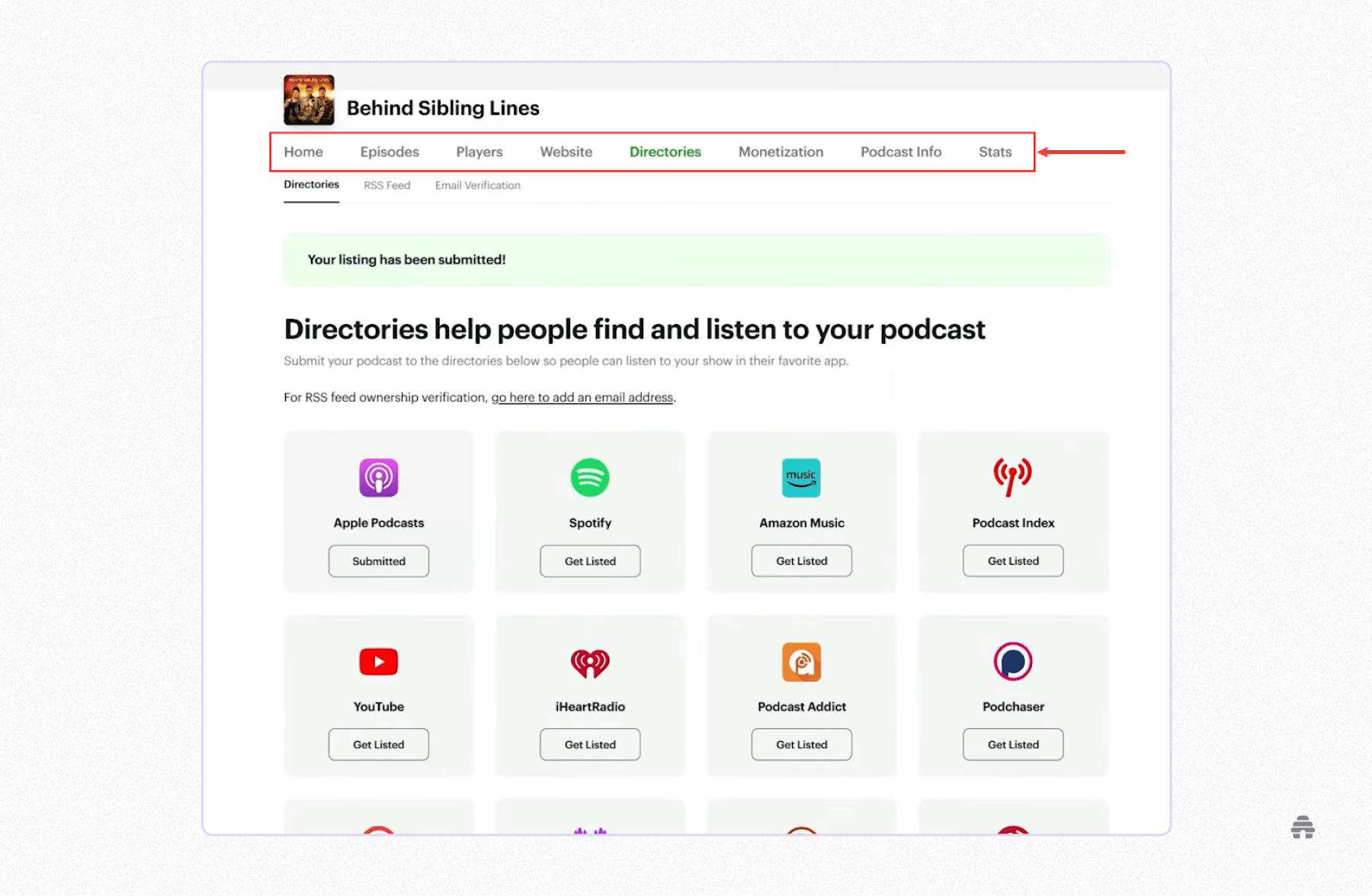
Buzzsprout is one of the easiest podcasting platforms to get started with. It helps you host your show, share it across major listening apps, and track how it’s performing without any tech stress.
A key standout feature is its Dynamic Content tool, which lets you add pre-roll, mode-roll, and post-roll to all of your podcast episodes at once. So no matter which episode someone listens to, they’ll always hear your latest updates—whether it’s an ad, product launch, or announcement.
You’ll also find tools like Magic Mastering, which cleans up your audio, making it sound more professional, and CoHost AI, which automatically creates titles, descriptions, transcripts, and chapters for your podcast episodes. Both are huge time-savers, especially if you’re managing your podcast on your own.
Buzzsprout Pros
Build a simple podcast website and connect it to your own domain.
Add podcast episodes to your blog using the WordPress plugin.
Manage your podcast on the go with the Buzzsprout mobile app.
Earn from your podcast via Buzzsprout ads, subscriptions, sponsorships, and donations.
Buzzsprout Cons
You can host multiple shows only on higher-tier paid plans.
Magic Mastering and CoHost AI are paid add-ons.
Buzzsprout Pricing
The free plan lets you upload two hours of audio each month, but episodes are deleted after 90 days.
Paid plans start at $19/month for 4 hours of uploads, $39/month for 15 hours, and $79/month for 35 hours. If you go over your limit, you’ll pay $2 to $4 per additional hour.
4. Captivate – Best for Podcasters Looking To Scale Their Growth and Revenue
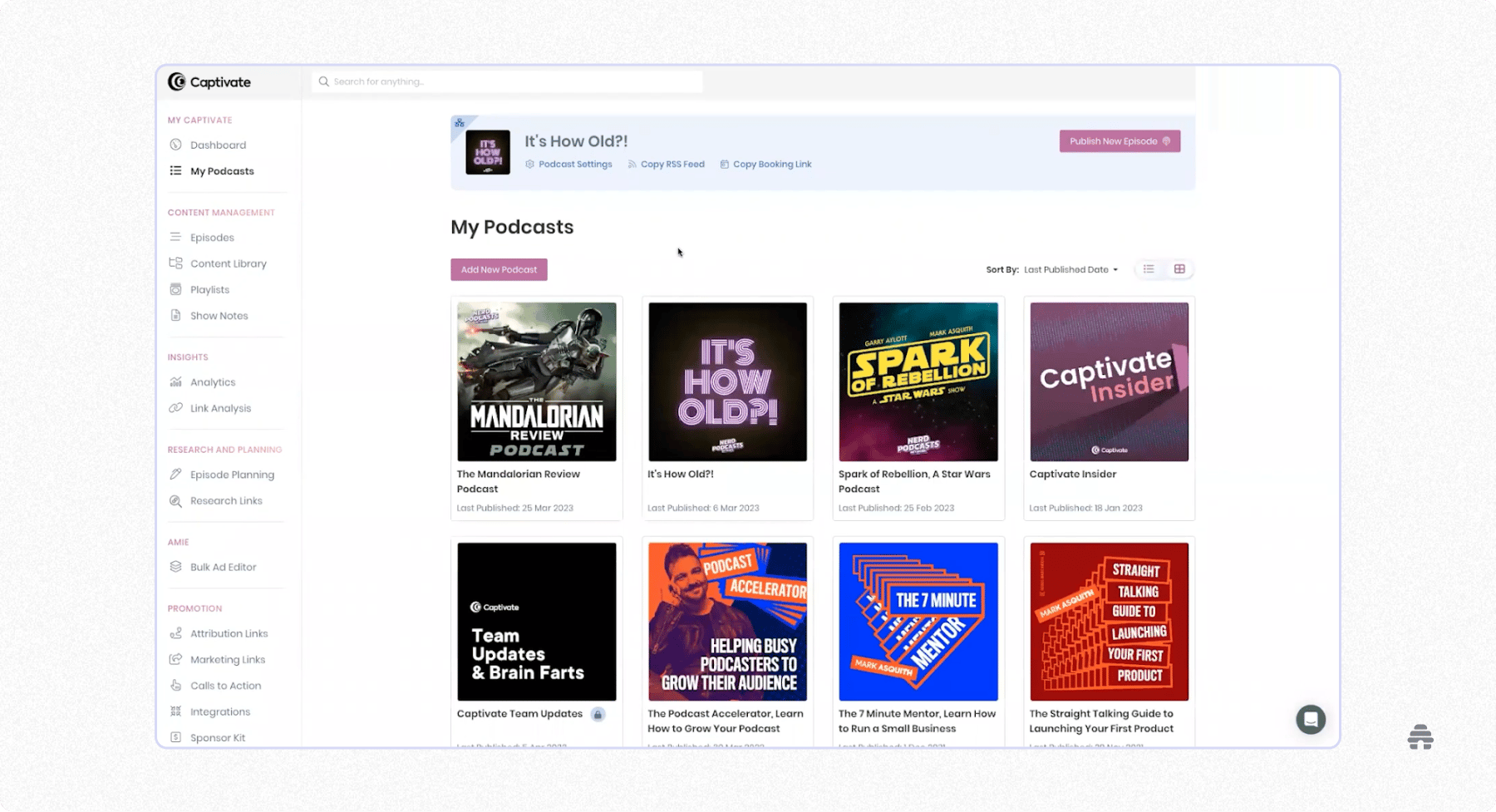
Built by podcasters for podcasters, Captivate focuses on two things: helping you grow your audience and earn from your show.
Captivate includes tools like the Single Promo Link, which combines all of your podcast links into one shareable page for social media or ads. You can also embed your show on your WordPress site and create trackable links to see what’s driving engagement and conversions.
To help you earn, Captivate supports ads, memberships, and listener tips, plus a Sponsor Kit that automatically creates a professional PDF with your show’s data and audience insights to attract sponsors.
The only downside is that Captivate’s wide range of tools can take some time to learn, especially if you’re new to podcasting platforms.
Captivate Pros
Host unlimited podcasts, upload unlimited episodes, and invite unlimited team members on any plan.
Set up a team and control permissions for each member.
Integrate with tools like SquadCast, Descript, WordPress, and Zapier to streamline your workflow.
Access an analytics dashboard to track unique listeners, audience demographics and behavior, and overall performance across all your podcast shows.
Captivate Cons
It has a steep learning curve.
The built-in website builder has limited customization.
Captivate Pricing
There’s no free plan, but you can try it free for 30 days (credit card required).
All paid plans include Captivate’s full toolset, with pricing based on download limits: $19/month for 30,000 downloads, $49/month for 150,000 downloads, and $99/month for 300,000 downloads.
5. Riverside – Best for Video Podcast Production and Live Streaming
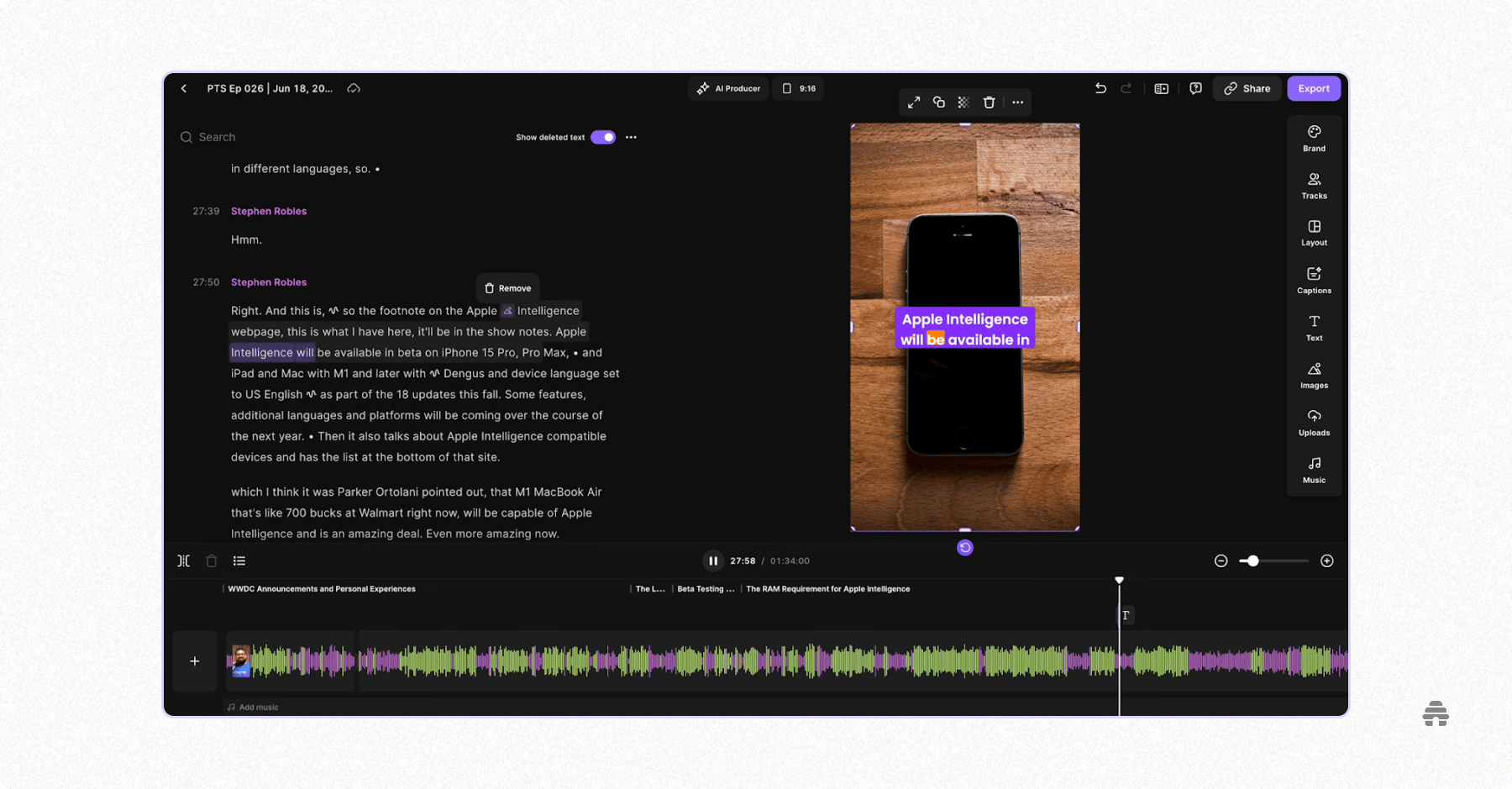
So far, we’ve focused on some of the best podcast hosting platforms. Riverside is the first tool on this list designed for the production side of podcasting. It works really well for recording and live streaming solo episodes, interviews, and webinars.
Recording with guests is simple. You send them an invite link, and they can join straight from their browser, no downloads required.
Unlike most recording tools, Riverside saves each participant’s file locally on their device and uploads it to the cloud afterward. This keeps the video and audio quality consistent, even if someone’s internet connection fluctuates.
Each guest is recorded on a separate track, which gives you more control in post-production. You can easily clean up background noise, fix audio levels, and cut out interruptions.
The AI-powered video editor also lets you polish your audio, add captions and b-rolls, adjust speaker layouts, and include your branding. When you’re done, export your work as audio or video and upload it to your podcast-hosting platform of choice.
Riverside Pros
Live stream to platforms like YouTube, LinkedIn, and Facebook.
Share your screen and presentations while recording.
Interact with your audience using live chat and call-ins.
Generate short video clips for social media promotion.
Riverside Cons
Occasionally, load times are slow.
The free plan is heavily limited and includes a Riverside watermark on exports.
Riverside Pricing
Riverside’s free plan includes up to two hours of audio and video recording. After that, you’ll need to upgrade. Paid plans start at $29/month.
6. Zencastr – Best for All-in-One Podcast Production and Hosting
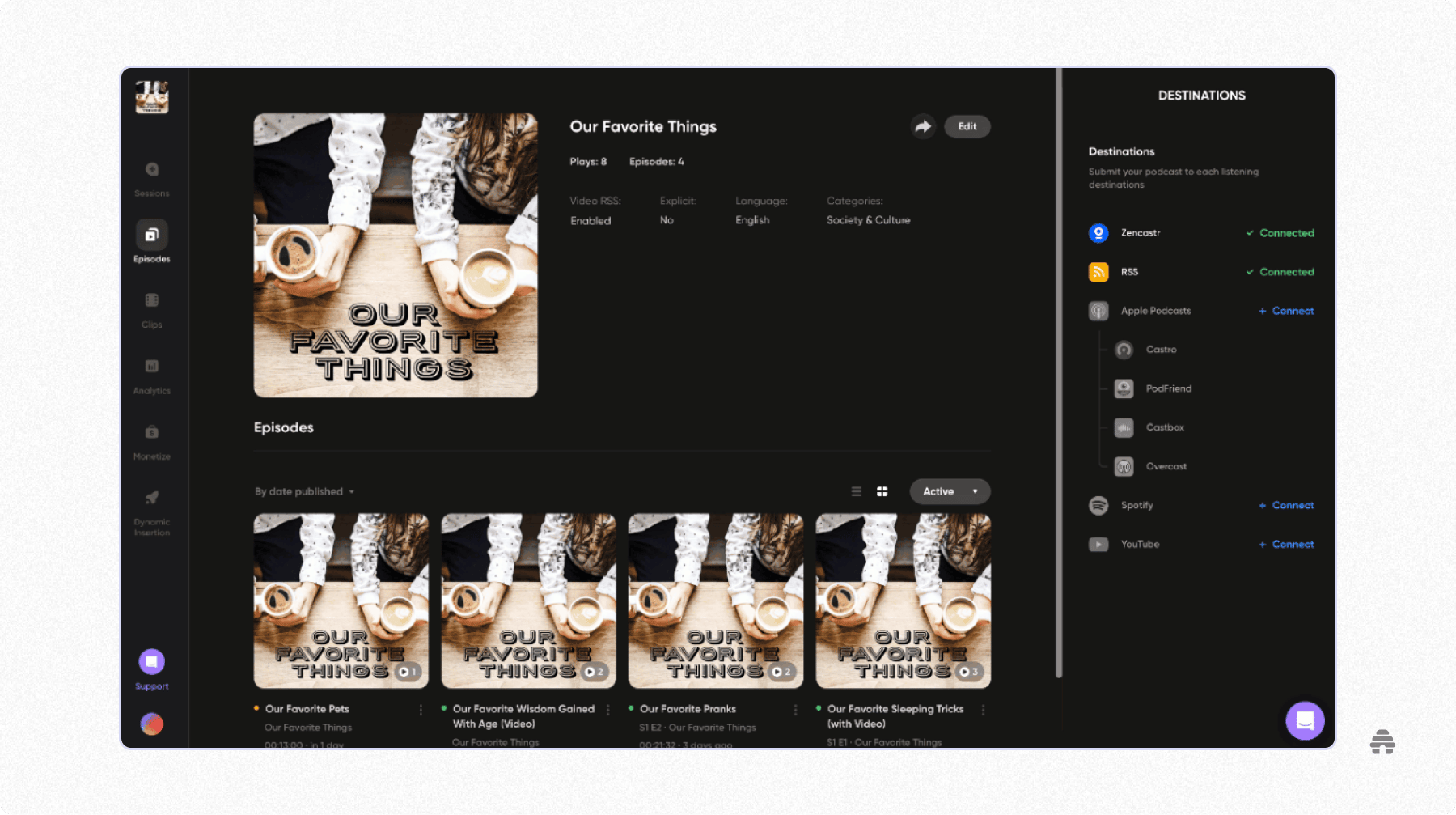
Zencastr started as an audio-only recording tool but now supports video recording as well. It offers many of the same features as Riverside, including invite links for guests, multi-track recording, and AI-powered editing tools.
However, Zencastr doesn’t include live streaming, screen sharing, or presentation features during recording, and its video editing tools are more limited compared to Riverside.
What sets Zencastr apart is its built-in hosting, so you won’t need a third-party tool for that. It also includes a basic analytics dashboard for tracking downloads and audience insights.
If you want an all-in-one platform to produce, publish, and distribute your podcast, Zencastr is the tool for you.
Zencastr Pros
Clean up audio by removing filler words, long pauses, and background noise.
Auto-generate transcripts in English, Spanish, French, German, and Portuguese.
Use AI to extract short, shareable clips for platforms like YouTube, TikTok, and Instagram.
Monetize your podcast through Zencastr’s ad marketplace or add your own ads with dynamic content insertion, like in Buzzsprout.
Zencastr Cons
It has limited video editing capabilities.
It doesn’t support other earning options like donations and subscriptions.
Zencastr Pricing
Zencastr’s free plan includes basic features and 90-day recording storage. Paid plans start at $24/month, offering up to 4K video recording, unlimited storage, and hosting for multiple shows.
7. Descript – Best for AI-Powered Audio and Video Podcast Production
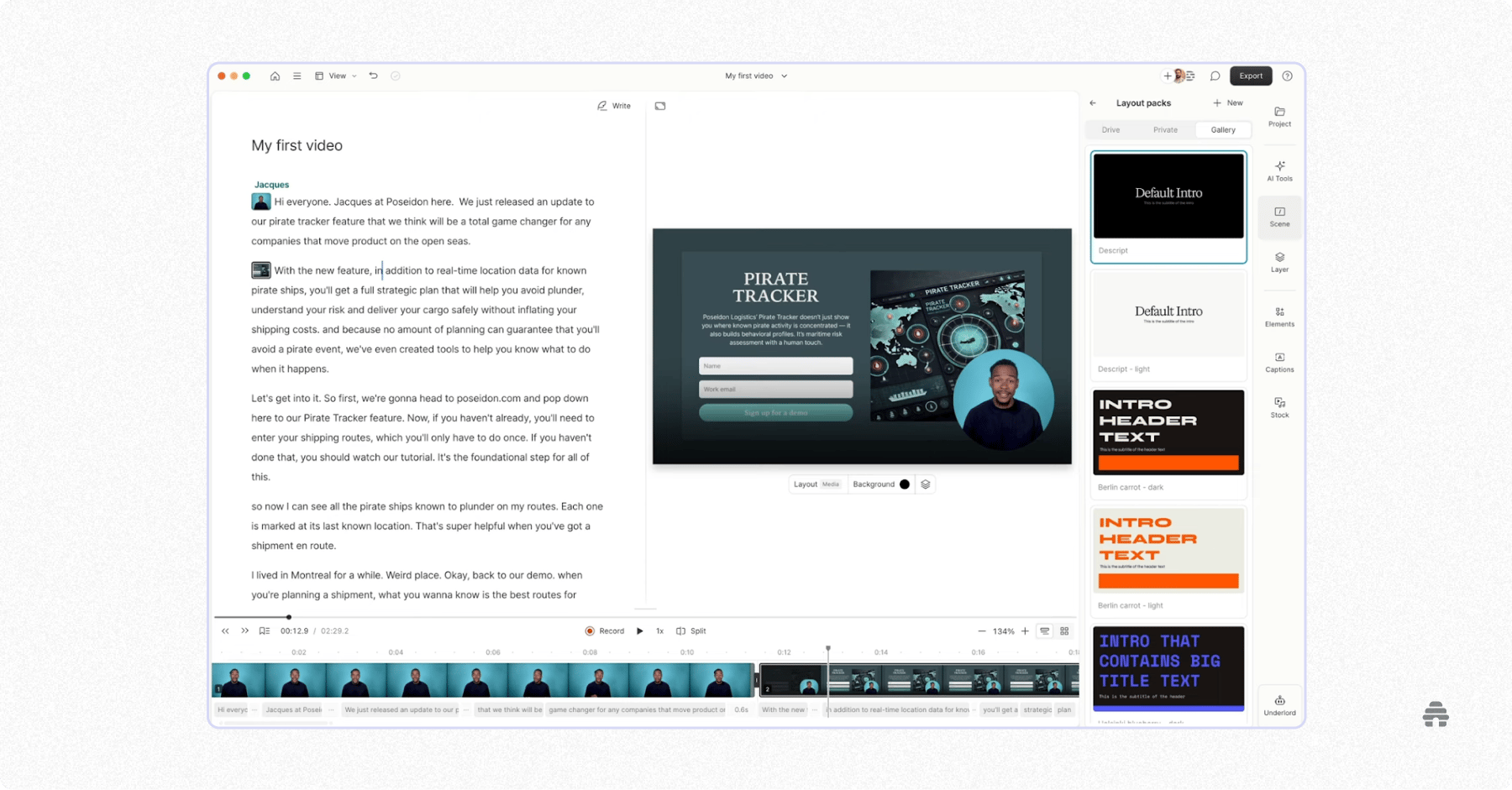
Descript started as an audio- and video-editing platform. In fact, it popularized text-based editing—edit audio and video files like you would for a document. Since then, plenty of other tools have followed its lead.
After acquiring SquadCast, Descript now lets you record podcasts right inside the platform. Don’t have a microphone or a camera to record? No problem! You can upload a transcript and use an AI voice (or even your cloned voice) to narrate it and then turn it into a video by adding image and video b-rolls.
Descript’s AI toolkit is one of the most advanced you’ll find. It enhances your audio to studio quality, removes filler words and pauses, and trims retakes automatically. On the video side, it can change backgrounds, correct your eye contact, and keep the speaker centered during multi-person recordings.
The interface is generally easy to navigate; but with so many advanced features, there may be a learning curve at the start.
Descript Pros
Transcribe audio in 25 languages, including English, Spanish, Dutch, and Italian.
Generate scripts, images, and social clips with Descript's AI assistant, Underlord.
Export content as a web link, to your computer, Google Drive, or directly into podcast hosting platforms like Buzzsport, Captivate, Transistor, and Podbean.
Descript Cons
It lacks live streaming and podcast-hosting features.
It doesn’t have a mobile app.
Descript Pricing
The free plan includes one hour of recording and editing, with watermarks on exported videos. Paid plans start at $16/month for 10 hours of recording and editing, plus full access to Descript’s AI tools. Additional recording or editing usage costs $5 per hour.
8. Podbean – Best for Podcasters Looking To Build an Interactive Community and Earn From It
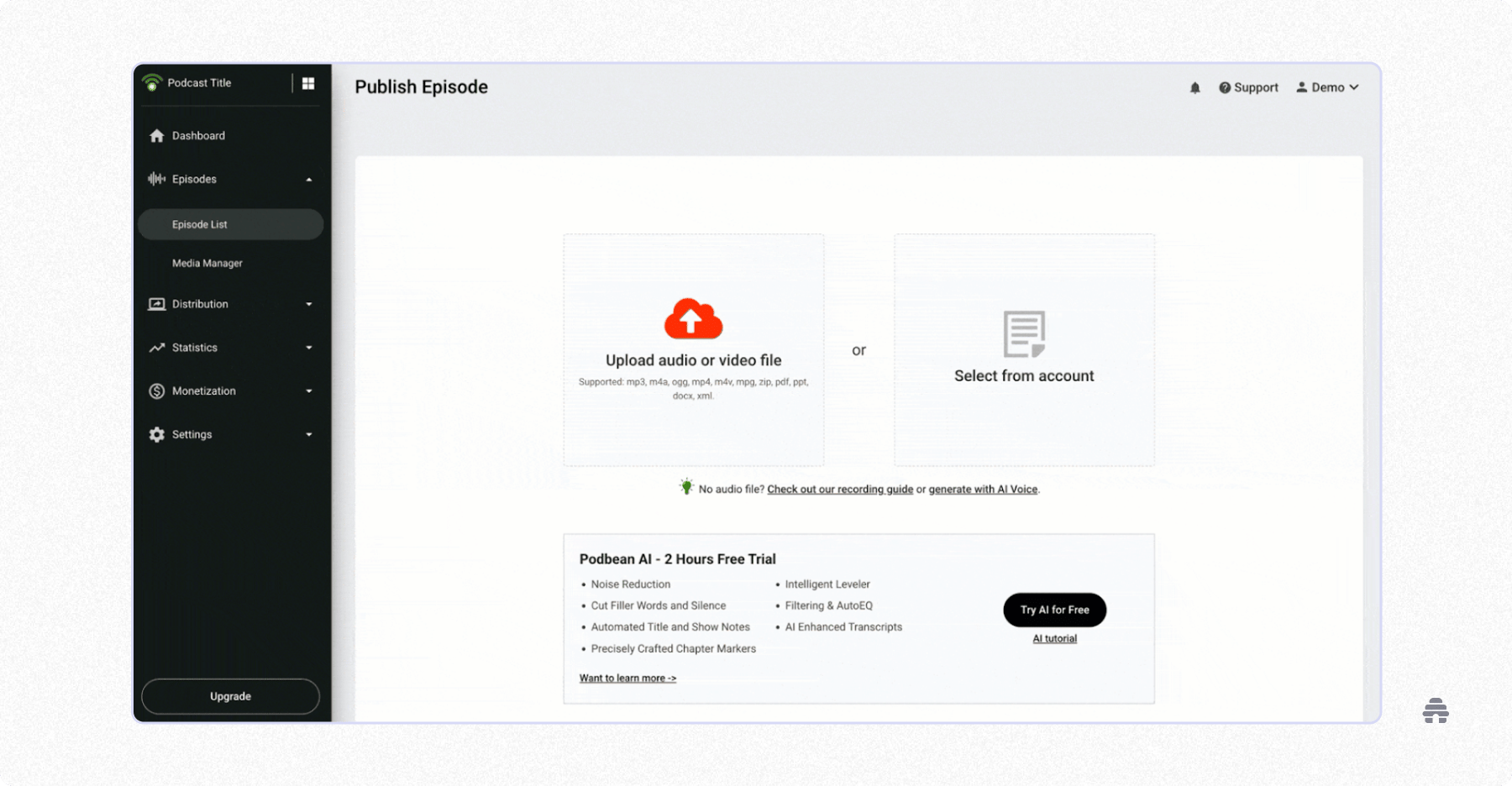
Podbean is a podcast-hosting platform that makes it easy to launch your show, distribute it across major listening apps, and earn through multiple channels. These include ads, premium subscriptions, fan club memberships, and the Patreon program.
You’ll also get access to growth tools like a customizable podcast website connected to your own domain, the ability to embed podcasts on your site, and automatic sharing of new episodes on social media.
Most of the growth and earning features in Podbean are similar to what you’ll find in Buzzsprout; however, Podbean stands out with its audio live streaming functionality on both web and mobile. This helps with building an interactive and engaged community around your show.
Plus, depending on your needs, Podbean might be a more budget-friendly option.
Podbean Pros
Host live audio streams, invite guests, and interact with listeners via comments, call-ins, and virtual gifts from fan club members.
View detailed analytics on downloads, listener demographics, retention, and engagement times.
Use Podbean AI to enhance audio quality and generate titles, show notes, transcripts, and chapters.
Podbean Cons
Removing Podbean branding, hosting multiple shows, and accessing live chat support are limited to higher plans.
Podbean AI costs an extra $8/month for up to three hours of usage.
Podbean Pricing
Podbean’s free plan includes 500MB of storage, a 100MB upload limit per file, and up to three episodes per day, which is enough for a basic test run. Paid plans start at $14/month for unlimited storage and up to 10GB of uploads monthly.
9. Transistor – Best for Podcasters Who Want a Simple Platform for Managing Multiple Shows
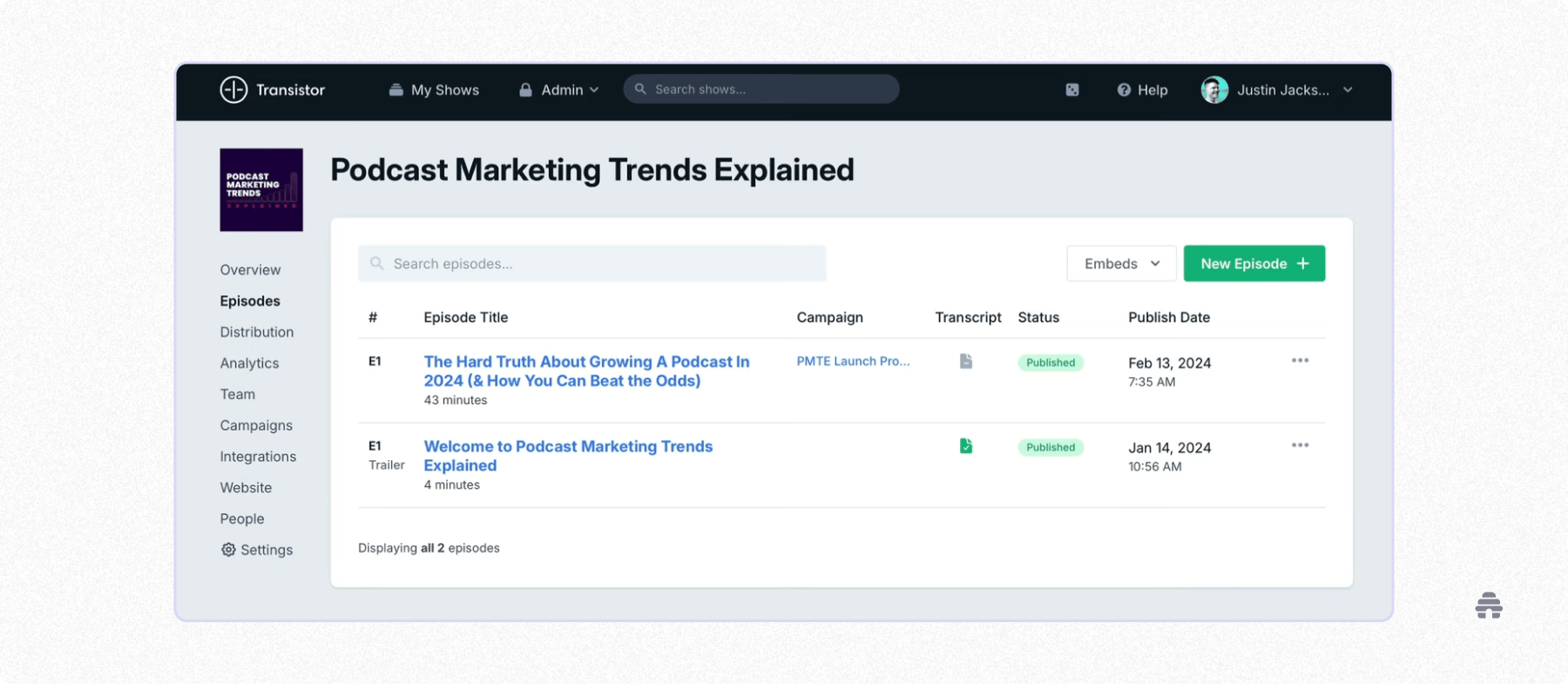
Transistor’s podcast-hosting platform has everything you need to successfully manage your podcast shows. It includes distribution to major networks, a podcast website, transcription and monetization tools, and an analytics dashboard to track performance.
Transistor’s core features are similar to Captivate’s, but Transistor doesn’t include as many marketing tools. That makes it feel lighter and easier to navigate, especially for beginners.
Both platforms have a similar pricing structure, offering unlimited podcasts, episodes, and team members on all plans, with pricing based on downloads. However, Captivate is slightly cheaper. But if you prefer a clean, minimalist interface, Transistor might be worth the extra cost.
Transistor Pros
Embed your entire podcast or individual episodes on your website or blog.
Monetize your podcast through ads, show support links, and private podcasts.
Integrate seamlessly with podcast production and automation platforms like Riverside, Descript, Zapier, and Make.
Transistor Cons
You can only remove Transistor branding on the highest plan.
The transcription tool is a paid add-on costing $5/month for five hours worth of transcription and $20/month for 20 hours.
Transistor Pricing
Transistor doesn’t have a free plan but offers a 14-day free trial across all plans. Plans cost $19/month for 20,000 downloads per month, $49/month for 100,000 downloads, and $99/month for 250,000 downloads.
10. CoHost – Best for Advanced Podcast Analytics and Audience Insights
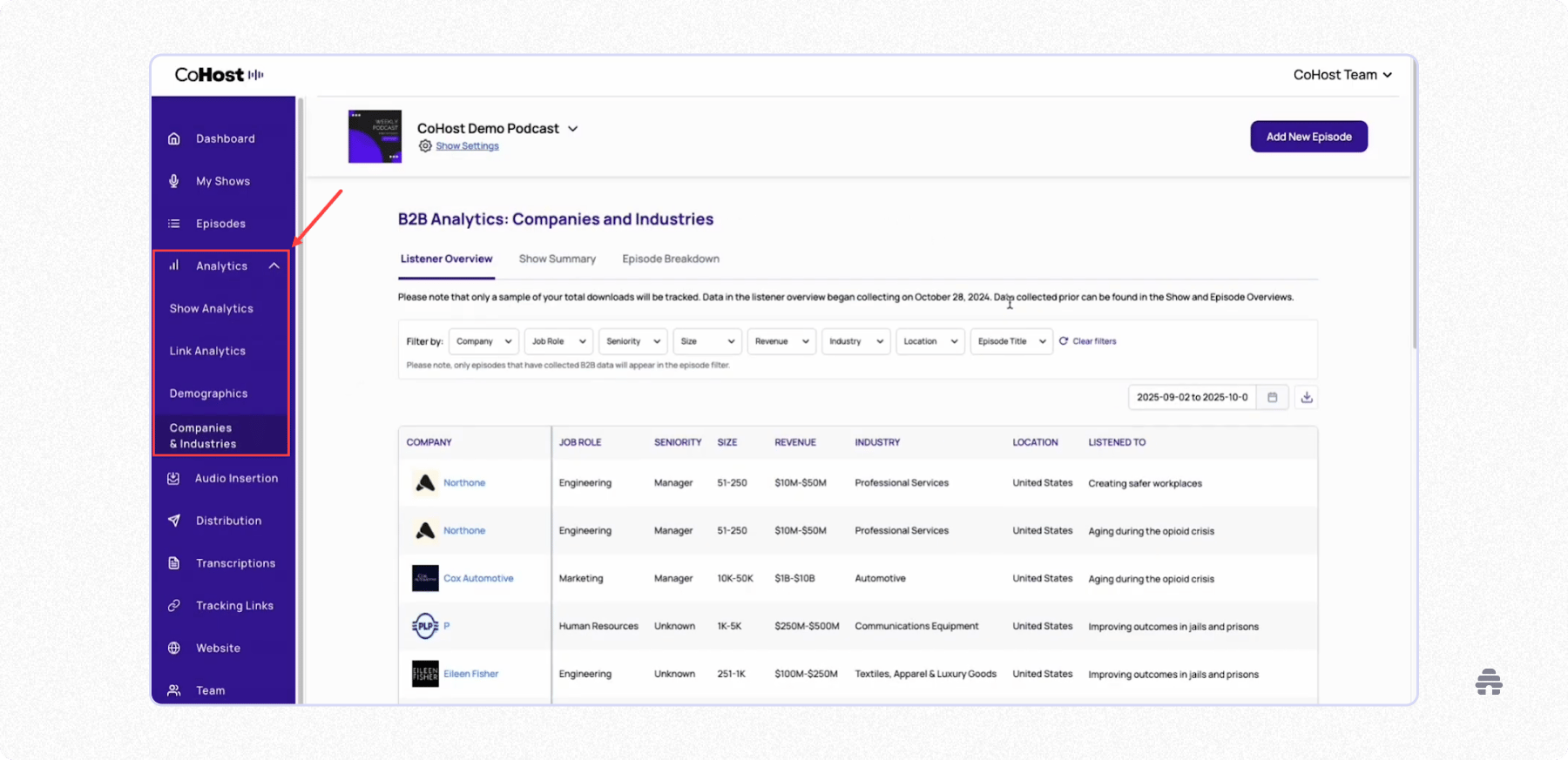
After years of producing and managing podcasts for global brands, CoHost’s founders noticed a major gap in most hosting platforms: the lack of detailed analytics to measure return on investment (ROI) of podcasting efforts. CoHost was built to fix that.
CoHost is one of the few podcast-hosting platforms that offers comprehensive audience insights. For instance, its B2B analytics feature shows exactly which companies, industries, and job roles are tuning into your podcast. This helps you see whether you’re reaching your target audience, identify new leads for your business, or tailor your outreach when pitching sponsors.
You can either host your entire show on CoHost or keep your current hosting platform and simply add their analytics feature via the CoHost Prefix plugin.
CoHost Pros
Add pre-rolls and post-rolls to all podcast episodes for announcements or promotions.
Get unlimited storage and upload unlimited episodes with CoHost’s hosting solution.
Set up tracking links to track listener sources and campaign performance across channels.
CoHost Cons
CoHost’s pricing is per show, so costs increase if you manage multiple podcasts.
There are limited tools for monetization.
CoHost Pricing
CoHost doesn’t have a free plan but offers a seven-day free trial. The Lite plan costs $34/month and includes standard hosting and analytics tools. For advanced audience insights, you’ll need the Plus plan at $49/month.
If you only want analytics, CoHost Prefix costs $13/month. For additional insights not included in this plan, you’ll need to contact the sales team for a custom quote.
Why beehiiv Is the Best Podcast Publishing Platform
Each podcasting platform has its unique strengths. Here’s a quick recap to help you decide:
beehiiv, Spotify for Podcasters, Buzzsprout, Podbean, and Transistor are great tools for beginners who need a simple podcast hosting platform with multiple earning options.
Meanwhile, Captivate and CoHost’s hosting platforms are great for growth- and data-obsessed podcasters who rely on strategic sponsorships and partnerships to make bank.
Then, there are tools like Riverside, Zencastr, and Descript, which are great for handling your podcast production needs.
That said, if you’re a creator who’s looking for a single dashboard to manage your newsletter, website and podcast’s growth and earning, beehiiv is the perfect fit for you.
Get started with beehiiv’s free trial to launch your podcast in no time!
Best Podcasting Platforms: Frequently Asked Questions
Which platform is best for podcasting?
The best platform for podcasting is beehiiv, especially for creators who want an all-in-one platform for growing and monetizing their newsletter and podcast.
For traditional podcast hosting, Buzzsprout, Podbean, and Transistor are best for beginners.
Meanwhile, more established creators might want to check out Captivate or CoHost.
What is the best platform to upload podcasts?
The best platform to upload podcasts depends on your needs.
For beginners, Spotify for Podcasters is the best because it’s easy to use, and it’s completely free. Meanwhile, beehiiv is the better platform for newsletter owners who want to kickstart their podcast by repurposing their newsletter content, no extra effort on their part required.
What is the #1 podcast in the U.S.?
As of 2025, The Joe Rogan Experience by Joe Rogan consistently ranks as the #1 podcast in the USA, followed by The Tucker Carlson Show by The Tucker Carlson Network and The Journal by The Wall Street Journal.
The one place to build.
I want to...