How To Choose the Right Website Builder for Your Brand or Newsletter
Explore features, pricing, pros & cons of top website builders to find your perfect match.
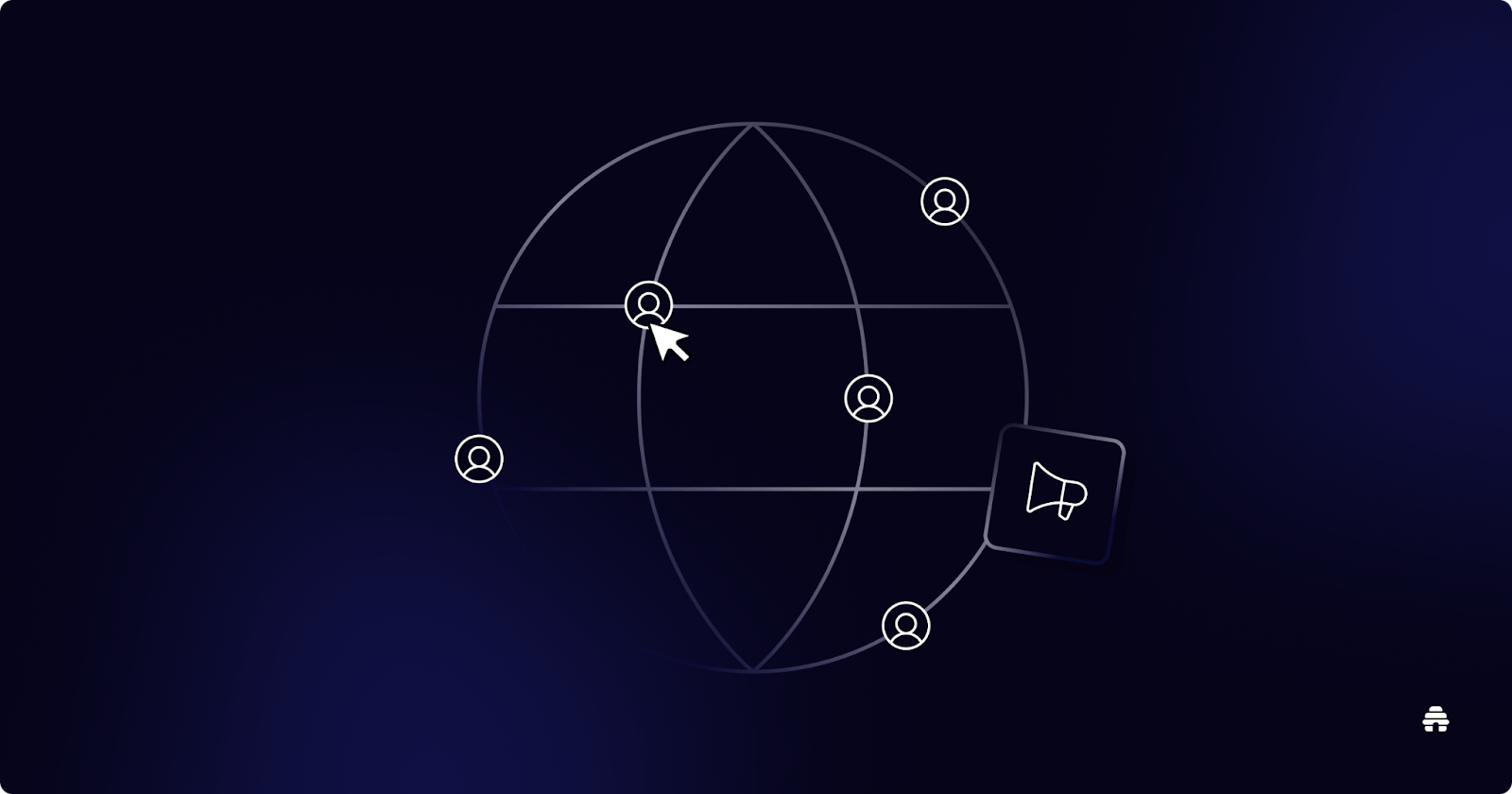
In 2025, a well-designed and professional website is key to building your online presence.
Fortunately, you don’t need to hire a developer or learn to code to design and launch your site.
Website building platforms across the web offer everything from drag and drop editors to advanced customization options, meeting your needs regardless of technical know-how.
This guide will walk you through what to look for in a website builder, from ease of use, to design flexibility, and everything in between.
We’ll compare popular platforms like Webflow, Wix, Squarespace, Carrd, Wordpress, and beehiiv, so you can feel confident with your decision and build the optimal site for you and your team.
What Is a Website Builder?
A website builder is a platform that allows you to create a website without having to manually code it. Pre-made templates, a drag-and-drop editor or block-based layout system, and hosting are all bundled into one. These platforms handle backend services (servers, databases, SSL, etc.) so you can focus on design and content.
- Wix and Squarespace are popular all-in-one builders for small business and personal sites.
- Webflow offers granular design control for professionals, blending visual building with front-end freedom.
- Carrd is ideal for fast, simple landing pages.
- WordPress.com is a hosted version of the WordPress CMS, with a theme-based builder and plugins.
- beehiiv stands out for newsletter-focused creators. It offers an AI website builder as well as acts as your content hub, subscriber funnel, and monetization engine, with a homepage, blog-like archive, and subscription forms automatically built into your publication.
Key Factors in Choosing a Website Builder
Ease of Use
- Wix: Drag-and-drop with total freedom to place elements anywhere. Great for beginners.
- Squarespace: A bit more structured than Wix, but polished and intuitive.
- Webflow: Exposes more design and layout options (e.g. margins, flexbox, animations), so there's a learning curve — but huge creative potential.
- Carrd: The fastest to learn. Minimal options = no confusion. Ideal for one-pagers.
- WordPress.com: The block editor (Gutenberg) makes page building easier than before, but advanced customization may still feel complex.
- beehiiv: Your custom website is auto-generated and fully managed — a homepage, archive, and post pages are created for you. Offers dozens of customization options. It's ideal if your priority is writing and growing, not tinkering with layouts.
Templates & Design Flexibility
- Squarespace: Known for gorgeous templates (especially for creatives like photographers, designers, and writers).
- Wix: Huge variety, but templates vary in quality. Some may require more editing to look polished.
- Webflow: Gives you full control. Build anything from scratch or use community templates. Amazing if you know design principles.
- Carrd: Templates are clean and modern but basic (simplicity is the point).
WordPress.com: Massive ecosystem of free and premium themes. With the right plan, you can also install external themes or page builder plugins for extra flexibility. - beehiiv: Templates are streamlined for content. You get clean, responsive layouts built to grow your email list and display posts clearly. It’s not for showcasing elaborate visuals or brand-heavy storytelling; it’s optimized for function –reading, subscribing, and sharing.
Integrations & Features
- Wix: Has its own App Market. You can add calendars, forms, bookings, chats, etc., easily. E-commerce and forums are also built-in.
- Squarespace: Good native features: blogging, e-commerce, scheduling, galleries, and podcasting. Lacks plugin extensibility.
- Webflow: Supports code embeds and custom integrations via APIs or tools like Zapier. Powerful, but assumes technical literacy.
- Carrd: You can embed anything that gives you code — like Stripe buttons, Mailchimp forms, Calendly, etc. No native app store.
- WordPress.com: Most powerful on Business plan or higher. Plugin access opens up almost unlimited integration, from SEO tools, to CRM connectors, to LMSs.
- beehiiv: Designed with built-in features that match the needs of modern newsletter businesses. You get:
- Email publishing (draft, collaborate, schedule, and send)
- Custom subscribe forms and advanced audience segmentation
- Monetization tools like Boosts, Ad Network, Direct Sponsorship storefronts, and paid subscriptions
- Referral program and growth analytics
- Hundreds of integrations, Stripe for payments, and a public API for developers.
No plugin store — but that’s the point. beehiiv aims to cover everything a newsletter operator needs without needing to bolt things on.
SEO & Performance
- Webflow: Delivers clean, semantic code and fast-loading static pages. You control everything from title tags to schema markup.
- Wix: SEO has improved drastically in recent years. You can edit meta tags, customize URLs, and set up redirects.
- Squarespace: Provides standard SEO tools, mobile responsiveness, and fast performance. Advanced customization can be limited.
- Carrd: Super fast (it’s one page), but limited SEO controls beyond basics.
- WordPress.com: Great SEO capabilities on higher-tier plans with plugin access (Yoast SEO, Redirection, etc.). Out-of-box SEO is okay, but varies by theme.
- beehiiv: Each post has a clean, public page with editable metadata and automatic indexing. Posts are shareable and optimized for mobile. While it’s not an advanced SEO platform (no control over sitemaps or schema), it provides excellent default SEO for newsletters — and is one of the only platforms where email and search play nicely together out-of-the-box.
Pricing
- Wix: Free with ads. Paid plans start around $17/month. Higher tiers add bandwidth, analytics, and e-commerce.
- Squarespace: No free plan; starts at $16/month (Personal), up to $23–$39/month for core and plus plans.
- Webflow: Free tier for staging sites. Launching with a custom domain starts at $14/month (Basic) or $23/month (CMS). More advanced plans go higher.
- Carrd: Cheapest by far. Pro plans start at $9/year. Ideal for simple, static presence.
- WordPress.com: Free tier with ads. Personal plan at $4/month, Premium at $8, Business at $25 (unlocks plugins/themes), and eCommerce at $45.
- beehiiv:
- Free for up to 2,500 subscribers (basic features). Everything you need to launch your newsletter including a custom website, option to use your own custom domain, API access, and up to three publications.
- Scale plan: starts at $43/month, adds monetization options (paid subscriptions, Boosts network, Ad Network), email automations, beehiiv’s built-in AI, referral program, and more.
- Max plan: starts at $96/month, adds unlimited team seats, up to 10 publications, podcasts, Direct Sponsorship storefronts, new feature beta access, and more.
- Enterprise plans: Custom pricing based on your needs with flexible billing, adds concierge onboarding, dedicated account manager, custom number of publications, expedited support, and an overall white-glove experience.
Why EVWire Switched Tools
For Jaan Juurikas, the founder of EVWire, publishing on Webflow paired with ConvertKit quickly became a bottleneck. "The CMS for Webflow is just terrible," he shared. "Posting my articles was a terrible experience."
That frustration led him to beehiiv.
Once Jaan saw beehiiv’s native CMS and built-in website builder, he made the switch—and never looked back. “beehiiv publishes newsletters beautifully and automatically, which is why I switched,” he said.
But it was more than just aesthetics. beehiiv’s website builder gave Jaan the flexibility to build a multi-vertical platform—complete with a stock tracker, auto-updating company profiles, and regional EV news feeds—all without writing a single line of code.
“With beehiiv and AI tools, I could build everything I imagined—without funding or engineers.”
Today, EVWire runs entirely on beehiiv, proving that with the right tools, creators can build powerful platforms solo—and scale fast.
Which Website Builder Suits You Best?
- Wix: Ideal for beginners who want full control visually without coding. Great app market and flexibility for SMBs.
- Squarespace: Polished and great for creatives. Simple to use and gorgeous templates.
- Webflow: Best for designers/developers who want complete control and modern frontend tech.
- Carrd: Excellent for landing pages, personal sites, or MVPs, especially if you’re budget-conscious.
- WordPress.com: Best if you need blogging + plugin flexibility but want to avoid hosting your own site.
- beehiiv: Built from the ground up for newsletter-first creators. If your content strategy is centered around email — and your goal is to grow an audience, earn with ads or paid subscriptions, and own your content — beehiiv is hands-down the best all-in-one platform.
If your website is your business card, go with Squarespace, Webflow, or Wix. If your content is the product, go with beehiiv.
Each tool solves different problems. Choose based on where you’re going — not just what you need today.
Comparison of Popular Website Builders
Let’s compare Webflow, Wix, Squarespace, Carrd, WordPress.com, and now beehiiv — to see how each stacks up across usability, design, features, cost, and ideal use cases:
| Website Builder | Ease of Use | Design & Templates | Key Features / Integrations | Starting Price (Ad-Free) | Best For |
| Webflow | Moderate (steep for beginners) | Highly flexible design — build from scratch or use templates | Visual builder, CMS collections, API & Zapier integration, memberships, e-commerce | ~$14/mo (Basic) | Designers and startups who want full creative control without writing code |
| Wix | Very easy (true drag-and-drop) | 800+ templates, highly customizable | App market, Wix ADI, blogs, basic stores, SEO assistant | ~$17/mo (Combo) | Small business owners, hobbyists, and DIYers who want fast results |
| Squarespace | Easy to moderate | Beautiful, structured templates | Built-in features (blog, ecom, podcasting, booking), no plugins | ~$16/mo (Personal) | Creatives, boutiques, and pros looking for polished design with minimal tweaking |
| Carrd | Extremely easy | Simple, modern one-page templates | Basic forms, widgets, embeddable code; one-page only | $9/year (Pro Lite) | Link-in-bio pages, personal landing pages, startup MVPs on a budget |
| WordPress.com | Moderate (simple sites are easy, plugin use adds complexity) | Massive theme library | Plugin-enabled plans = unlimited flexibility (e.g. SEO, WooCommerce, forums) | $4/mo (Personal), $25/mo (Business with plugins) | Bloggers, SEO-heavy sites, or users planning to scale and extend over time |
| beehiiv | Very easy (zero setup for site) | Clean, responsive newsletter-native layout | Built-in blog archive, AI website builder, email publishing, custom forms, Boosts, referrals, API, Stripe, SEO-ready | Free up to 2.5K subs, $43/mo (Scale plan) | Newsletter-first creators and media brands focused on email growth and monetization |
beehiiv: The Website Builder for Newsletter-First Brands
beehiiv isn’t a website builder in the traditional sense; it’s a newsletter-native website platform, built from the ground up to power your content business via email. But for many creators, it’s all they need (and more).
- Ease of Use: No coding, multiple templates to pick from — your site is live the moment you start your publication. It includes a homepage, archive, individual post pages, subscribe forms, and basic About/contact pages. All editing happens in the post builder.
- Design & Templates: beehiiv prioritizes clean typography, fast loading, and easy reading. You can customize your brand colors, logo, favicon, and social links — but you’re not bogged down by complicated layouts. The focus is on speed, clarity, and conversions.
- Features / Integrations:
- Email Publishing: Create, schedule, collaborate, and send from the same platform.
- Referral System: Built-in tools to reward subscriber referrals.
- Boosts: Earn revenue by recommending other newsletters (or grow by being promoted).
- Custom Fields + Segmentation: Collect data at signup and send personalized content.
- Ad Network: Accept paid sponsor placements automatically and seamlessly integrate into your content.
- Embeds + API + Zapier/Make: For integrating signup forms and workflows.
Stripe Integration: Launch paid newsletters with zero external tools. - AI website builder: Chat-based site and section creation, screenshot-to-layout, and AI-assisted styling layered directly on top of a drag-and-drop editor.
- Digital products & store: Sell digital products directly on your beehiiv site (courses, guides, files, etc.) with native checkout—no extra storefront needed.
- Pricing: The free tier supports up to 2,500 subscribers and includes the full email stack (publishing, forms, campaign analytics, and custom domains). The Scale plan (starting at $43/month) unlocks automations, referrals, and premium growth tools. Unlike most platforms, beehiiv’s gives you a custom website for free — you pay only when your newsletter grows.
- Best For: Creators, founders, Media publishers, and solo publishers who lead with content. If your brand is built on a newsletter (rather than a traditional blog or storefront), beehiiv is your best bet. You won’t need a CMS, site builder, email service, and ad manager — it’s all in one place.
AI website builder
- Webflow: Limited / emerging
- Wix: Yes – Wix ADI + AI copy/design tools
- Squarespace: Basic AI helpers
- Carrd: No
- WordPress.com: Mostly via plugins / AI writing
- beehiiv: Yes – chat-based AI builder integrated with drag-and-drop, plus screenshot-to-layout
TL;DR: Which Website Builder Should You Choose?
All platforms in this guide can produce professional, mobile-friendly sites. The right choice depends on your workflow, content type, and growth plan.
| If you want... | Consider... |
| Custom design freedom without coding | Webflow |
| Easiest drag-and-drop experience | Wix |
| Classy templates with minimal setup | Squarespace |
| A fast, cheap landing page | Carrd |
| Full blog + plugin power | WordPress.com (Business plan) |
| A content-driven business powered by email | beehiiv |
If your website is just a digital brochure — Webflow, Squarespace, or Wix can help.
If your website is your business (especially if that business is a newsletter), beehiiv is built for you. Get started with your free trial today.
Related Buyer Guides
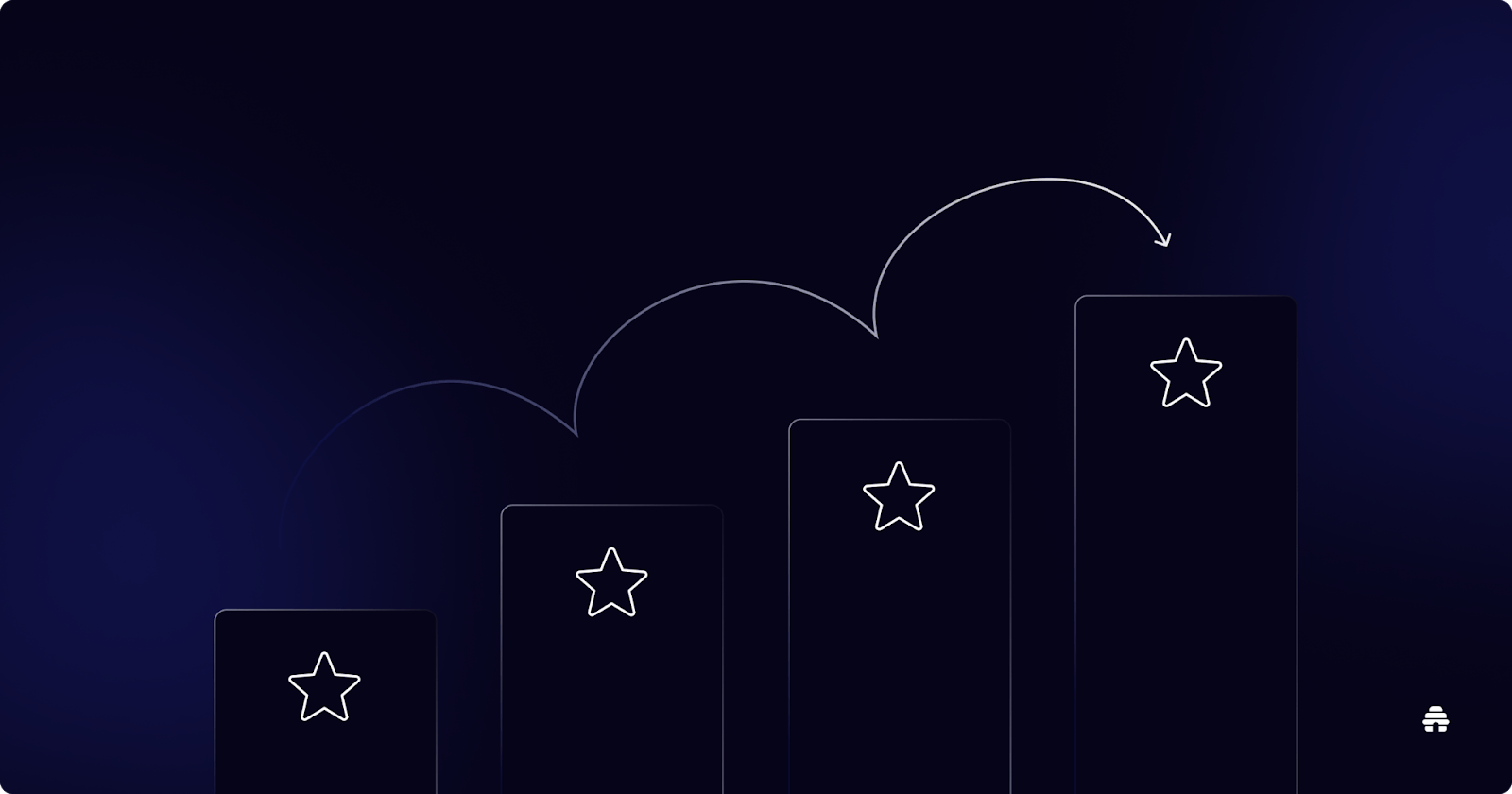
The Best Email Newsletter Platforms of 2025: Comparison Guide
A breakdown of features, pricing, and ideal use cases.
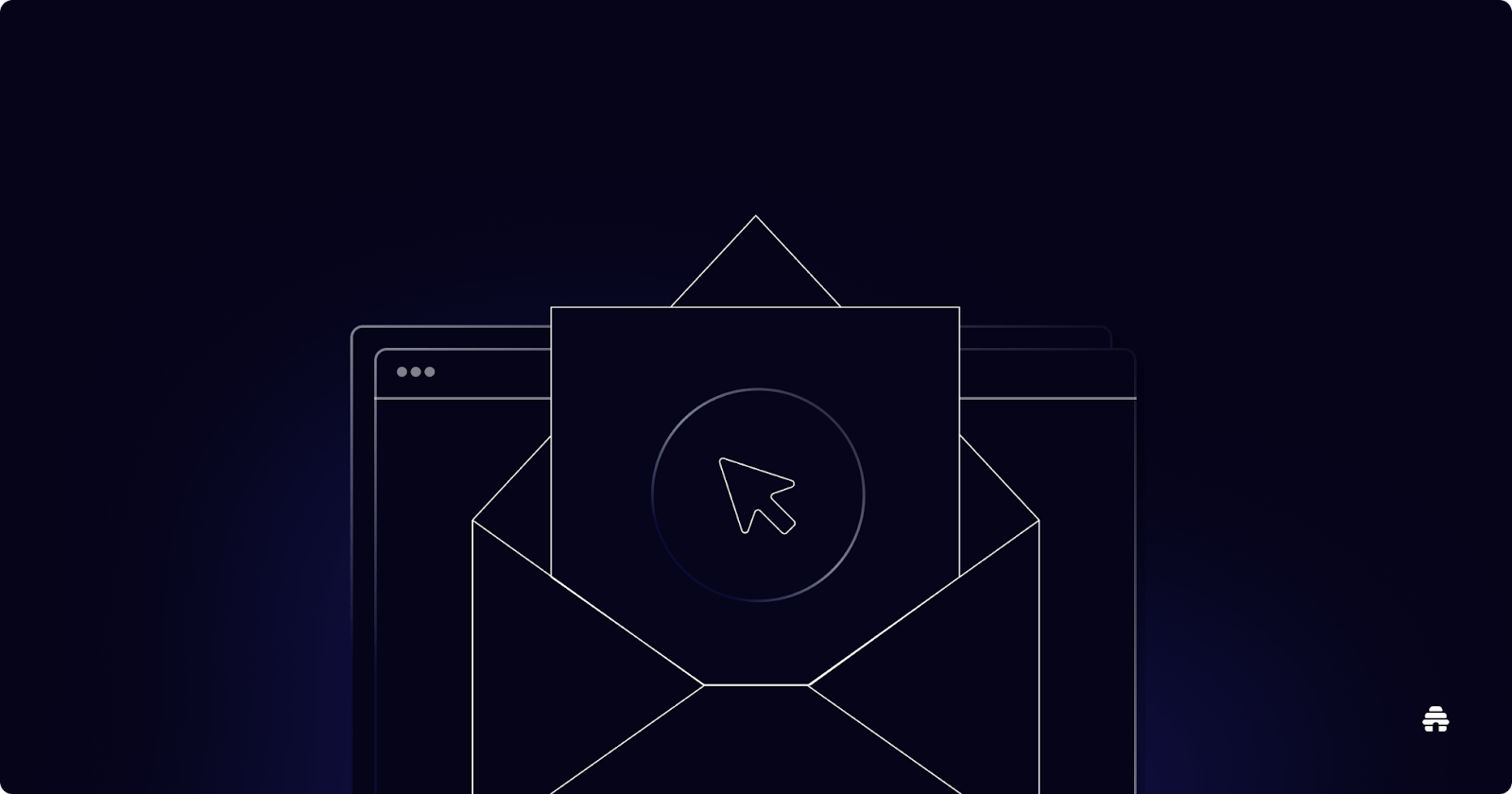
How To Pick the Best Web CMS for Your Team in 2025
Your Step-By-Step Guide for Choosing the Right CMS
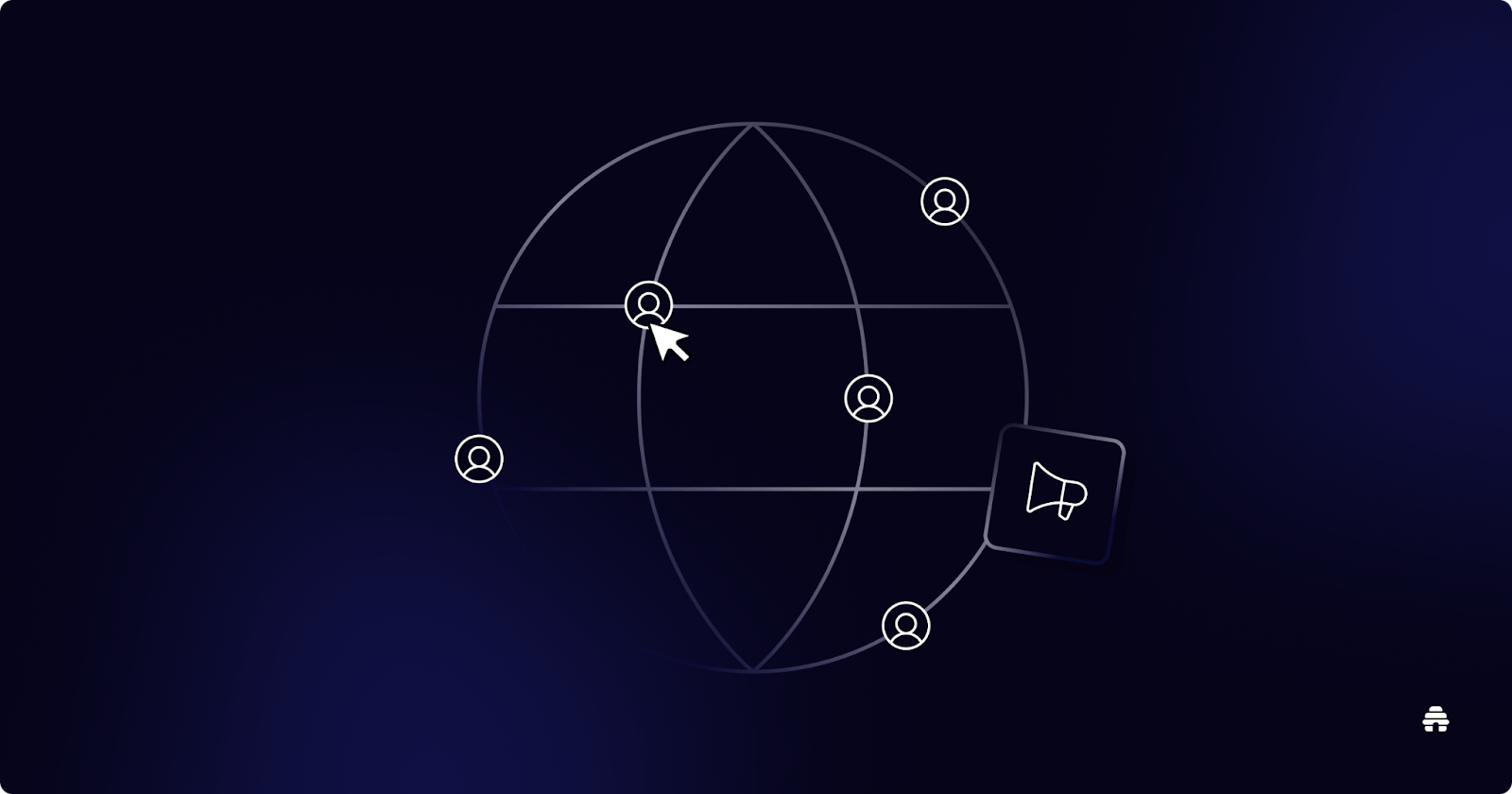
Which Ad Network Should You Use? A Deep Dive
We compared beehiiv Ad Network, AdSense, Mediavine, Ezoic, and BuySellAds so you don’t have to