How To Pick the Best Web CMS for Your Team in 2025
Your Step-By-Step Guide for Choosing the Right CMS
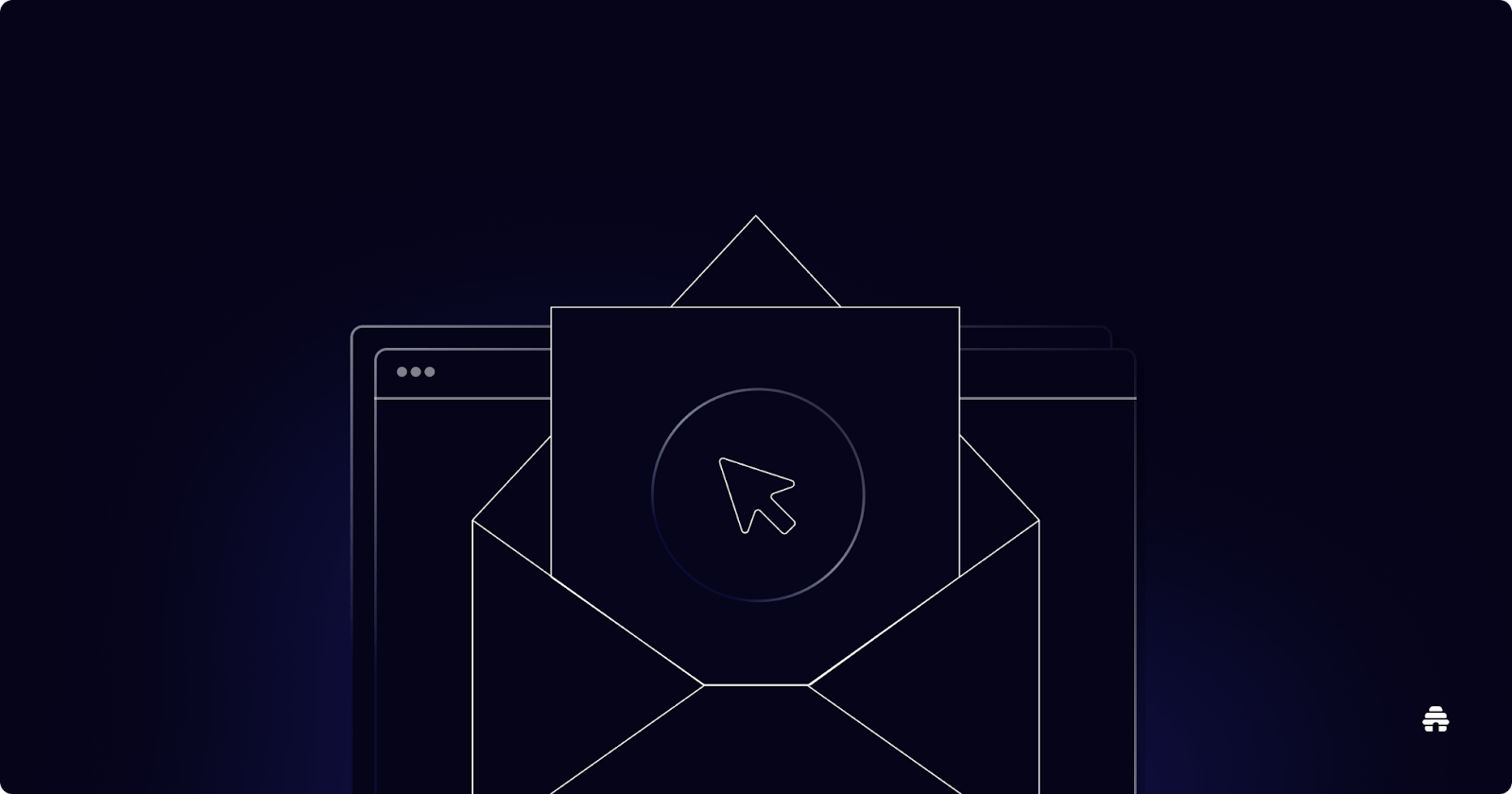
If you’re building a content-heavy website or digital experience, you’ll need a Web Content Management System (CMS) to keep everything organized and running smoothly. A CMS is the engine behind your site; it lets you create, edit, and publish content without needing to code every page manually.
But not all CMS platforms work the same way. In this guide, we’ll look at five popular options: WordPress (self-hosted), Ghost, Contentful, Sanity, and Webflow’s CMS. Each takes a different approach, from all-in-one site builders to developer-focused content APIs. We’ll break down how they compare on key factors like flexibility, user experience, performance, and extensibility so you can figure out what fits your project and your team best.
What Is a Web CMS?
A Web CMS is software that helps you create, manage, and publish content on the web without hand-coding every page. Think of it as your website’s content dashboard. You enter your content (text, images, etc.) into a clean editor or form. The CMS stores it in a database, handles layout using templates, and renders it live for your visitors.
In short: a CMS separates content from code. This makes life easier for marketers, editors, and anyone who’s not a developer. You don’t need to mess with HTML just to update a headline or publish a blog post.
A few examples:
- A news site can use a CMS so journalists can publish stories easily.
- A product site can manage listings and descriptions in one central place.
- A solo creator can create a professional content strategy that’s marketable and sustainable.
But not all CMSs are built the same. Here’s how they break down:
Traditional (Monolithic) CMS
Platforms like WordPress and Ghost fall into this category. They manage both the content and the front-end design. You install the CMS, get a user-friendly admin panel, and use templates or themes to display content on your site.
These are all-in-one setups: fast to launch, easy to manage, and popular for blogs, marketing sites, and small businesses.
Headless CMS
Tools like Contentful and Sanity are headless, meaning they manage your content but don’t handle the design or front-end. Instead, they serve content via APIs (like JSON or GraphQL), which developers can then fetch and display however they want: websites, mobile apps, digital kiosks — anything.
This makes them a great fit for multi-channel publishing and modern development stacks, but they require more developer involvement upfront.
Hosted/Visual CMS
Webflow’s CMS blends content management with visual design. It’s a hosted site builder that lets you design your website visually and manage content through defined “collections” like blog posts or portfolios.
The CMS and front-end are tightly integrated, and everything lives on Webflow’s platform. It’s ideal for designers who want control but don’t want to touch code.
Email-First CMS: beehiiv
While traditional CMS platforms focus on websites, beehiiv flips the model; it’s a content management system purpose-built for newsletters.
You create, edit, schedule, and publish directly from the platform, with powerful tools for design, segmentation, monetization, and growth baked in. No plugins, no custom code — just a clean, intuitive editor designed for writing and distributing email content.
Where most CMSs output HTML for the web, beehiiv outputs beautiful, responsive emails (with a built-in web version). And unlike general-purpose platforms, it’s fully focused on the newsletter experience:
- Publishers can draft editions, manage multiple newsletter publications, and build automations to make content creation seamless.
- Marketers get audience insights, performance dashboards, and subscriber acquisition tools like Boosts and the referral program to accelerate growth.
- Developers can plug into beehiiv’s API for an enriched experience, integrating with hundreds of platforms across the web.
beehiiv isn’t a CMS in the traditional sense; it’s a purpose-built publishing platform for email-native content businesses. But if your primary channel is newsletters (or you’re building a brand around email), it delivers the same level of editorial control and scalability that website CMSs offer — just with a sharper focus on distribution and monetization.
Learn why De-Fi report migrated to beehiiv to build a custom site.
Each of these CMS types offers different pros and cons. Your choice comes down to how flexible you need the system to be, who will manage the content, and how much developer support you have.
Next, let’s break down the most important factors to keep in mind when comparing CMS platforms.
Key Considerations for a CMS
When choosing a CMS, think beyond just “what can I publish?” Consider how it fits your workflow, technical stack, and long-term growth. Here are the key factors to weigh — and where platforms like WordPress, Ghost, Contentful, Sanity, Webflow, and beehiiv land.
Flexibility
How much can you bend the system to your needs?
- WordPress is highly flexible. Plugins, themes, and even custom code mean you can build almost anything.
- Contentful and Sanity give developers complete freedom via structured content models and APIs — ideal for custom front-ends.
- Webflow offers strong design flexibility but has structural limits (e.g., item caps and hosting constraints).
- Ghost is more focused. It’s great for publishing, but not built for broader use cases like commerce or directories.
- beehiiv is specialized too, but for newsletters. While you won’t run a traditional website on it, it’s extremely streamlined for managing and monetizing email content. If your business is email-first, that’s a strength to lean into. beehiiv can help take you to the next level.
Ask yourself: Can this platform stretch with my needs, or will I hit walls? If your use case is specific or complex, look for extensibility or go headless.
Content Management Experience (Ease of Use)
What’s it like for editors and writers?
- WordPress is familiar and functional, especially with its block editor and plugin tools.
- Ghost delivers a focused, clean writing experience. Writers love it.
- Contentful and Sanity are form-based and require some upfront setup, but can be tailored for teams.
- Webflow offers a visual, in-context editing experience that’s intuitive for non-technical users.
- beehiiv is built for publishing newsletters — fast, markdown-style editing, audience segmentation, scheduling, collaboration, and growth tools in an all-in-one package. It’s a CMS made for creators who don’t want to wrestle with backend settings.
Ask yourself: Does this platform meet my team’s editorial needs? If your team is non-technical, ease of use matters. The smoother the editor experience, the faster content gets shipped, and the more consistent experience you can offer your subscribers.
Performance & Scalability
Can the platform handle growth?
- WordPress needs caching and tuning but can scale well with the right stack.
- Ghost is lightweight and fast out of the box.
- Contentful and Sanity use CDN-backed APIs — performance depends on your front-end.
- Webflow publishes to static files served via CDN — very fast, but with item limits.
- beehiiv is fully hosted and optimized for email delivery at scale. Whether you're sending to 1,000 or 1,000,000 subscribers, the infrastructure handles it with ease.
Ask yourself: Will this platform meet my needs in the future? If speed and reliability are deal-breakers (as they should be), consider where performance bottlenecks might occur and whether you need web or email scaling options.
Extensibility & Integrations
How easy is it to build on top of it?
- WordPress leads here — endless plugins, APIs, and dev freedom.
- Contentful and Sanity offer robust developer tools and integration options via APIs.
- Webflow allows embeds and limited scripting — good for basic integrations.
- Ghost has fewer integrations, but solid native tools for newsletters and memberships.
- beehiiv includes built-in growth tools (Boosts, referrals), ad monetization, and a public API — all newsletter-native. You don’t need dozens of plugins or third-party tools to grow or earn with your publication.
Ask yourself: What else does this platform need to meet my team’s goals? If you're looking to scale operations or connect your CMS to other systems (CRM, ecom, analytics), extensibility will make or break your workflow. No need to reinvent the wheel, choose a platform that best works for your team’s internal systems.
Maintenance & Support
- WordPress, Ghost, and Sanity Studio (if self-hosted) require hands-on maintenance.
- Contentful, Sanity Cloud, Webflow, and beehiiv are SaaS (software as a service) — they handle infrastructure for you.
- beehiiv also offers hands-on support for creators — you’re not flying solo.
Ask yourself: How much maintenance am I willing to do on this platform? If you don’t have a developer on staff, or just want to focus on content, go hosted. Let someone else manage the tech.
In short:
- Need full control and plugin flexibility? Go WordPress.
- Want a clean, no-fuss writing tool with newsletter/email built-in? Try Ghost.
- Building something custom with developer support? Go headless (Contentful or Sanity).
- Want visual control with zero code? Use Webflow.
- Focused on newsletter growth, delivery, and monetization? beehiiv is purpose-built for you.
Choosing the Right CMS for Your Needs
The best CMS for you depends on what you’re building — and who’s building it. Here’s how to think about your options based on goals, team, and workflow:
If you're content-first and want to launch fast with little coding…
Go with a traditional CMS like WordPress or Ghost.
- WordPress is the workhorse — endlessly customizable, with plugins for everything from ecommerce to SEO.
- Ghost is sleek and fast, perfect if you just want to publish blogs or newsletters without extra clutter. It also includes built-in membership and email tools, so it’s a solid option for indie creators and media startups.
If you care a lot about design and don’t want to manage servers…
Webflow CMS is a sweet spot.
You can build pixel-perfect layouts without touching code, and give non-technical teammates a visual editing experience that’s intuitive. Webflow is great for marketing sites or landing pages where branding matters and speed to launch is key.
If you have a dev team and need full control or multi-channel delivery…
Go headless with something like Contentful or Sanity.
- Contentful offers a more polished, out-of-the-box SaaS experience.
- Sanity gives your developers total freedom to customize schemas, UI, and workflows. It’s ideal for teams that are comfortable building from scratch.
Headless setups let you serve content anywhere — web, app, internal tools — but they require dev resources and time. If you want flexibility, scalability, and custom workflows, this is your playground.
If you’re publishing newsletters or building an email-first brand…
beehiiv is built for you.
Unlike general-purpose CMSs that treat email as an afterthought, beehiiv is purpose-built for content creators who lead with newsletters. You can write, schedule, and send emails, grow your list, earn revenue through the native Ad Network or paid subscriptions — all without duct-taping third-party tools together.
It’s the fastest way to go from “I have an idea” to “I’m sending content to 10,000 subscribers.”
beehiiv shines when your product is the newsletter — not just a blog that happens to have a subscribe form.
If you’re building a complex or enterprise-level site…
Evaluate how much flexibility and scale you’ll need.
- Some large media orgs still use WordPress (with custom caching layers and editorial workflows).
- Others go headless for frontend freedom, especially if you’re deploying across multiple platforms (website, app, etc.).
- Content approval flows, role-based access, and multi-language support are all features to look out for — and available in different flavors depending on your CMS.
Performance matters?
All platforms can be fast — if configured right.
- Webflow and Ghost are fast out of the gate (leaner, optimized stacks).
- Headless CMSs + static site generators (like Next.js) can be lightning fast with a little dev muscle.
- beehiiv handles performance for you. Email deliverability is built-in, and web versions of newsletters are CDN-delivered and SEO-friendly.
Need deep integrations?
- WordPress (via plugins) and headless CMSs (via APIs) give you the most options.
- beehiiv offers a growing API and supports Zapier, webhooks, and native integrations for things like Stripe, Boosts, and referral programs — all newsletter-native.
- Ghost and Webflow can integrate via embeds or light API access, but are less open-ended.
And don’t forget: team familiarity saves time.
- Writers might already know WordPress.
- Developers might love Sanity or Contentful.
- Designers might be most productive in Webflow.
- Creators and newsletter operators will feel instantly at home in beehiiv.
Final Word
Choose a CMS that fits your project and your people.
Not every team needs a headless setup. Not every creator needs a plugin-heavy system. And not every business needs to publish on ten platforms.
Whether you’re shipping a blog, spinning up a brand, or scaling a newsletter business, there’s a CMS that’ll help you move fast and grow without friction.
Use the guide, weigh the trade-offs, and pick the one that feels right. Try out beehiiv with a 30-day free trial today.
When the tooling disappears and publishing becomes second nature — that’s when you know you made the right call.
Related Buyer Guides
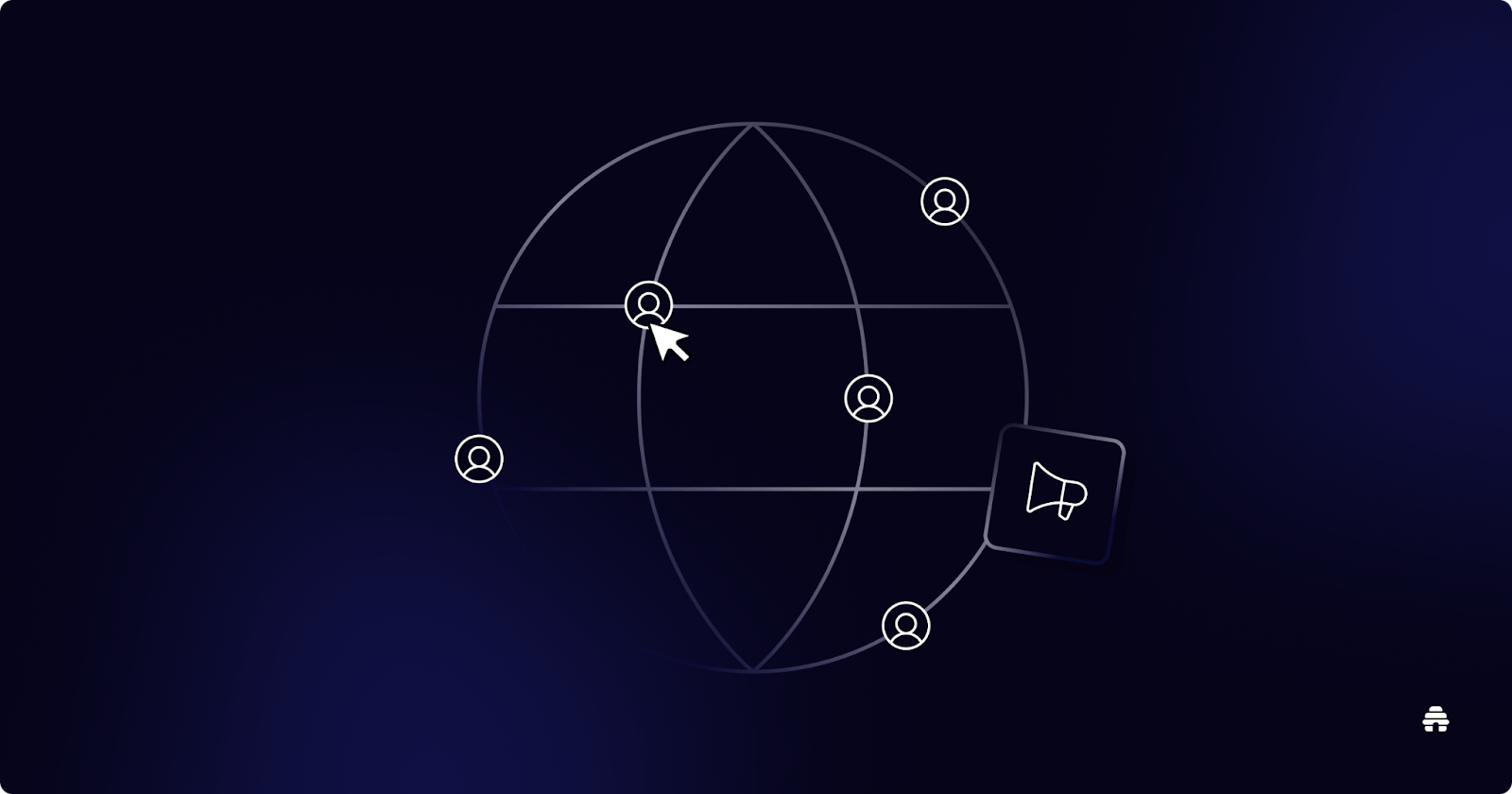
Which Ad Network Should You Use? A Deep Dive
We compared beehiiv Ad Network, AdSense, Mediavine, Ezoic, and BuySellAds so you don’t have to
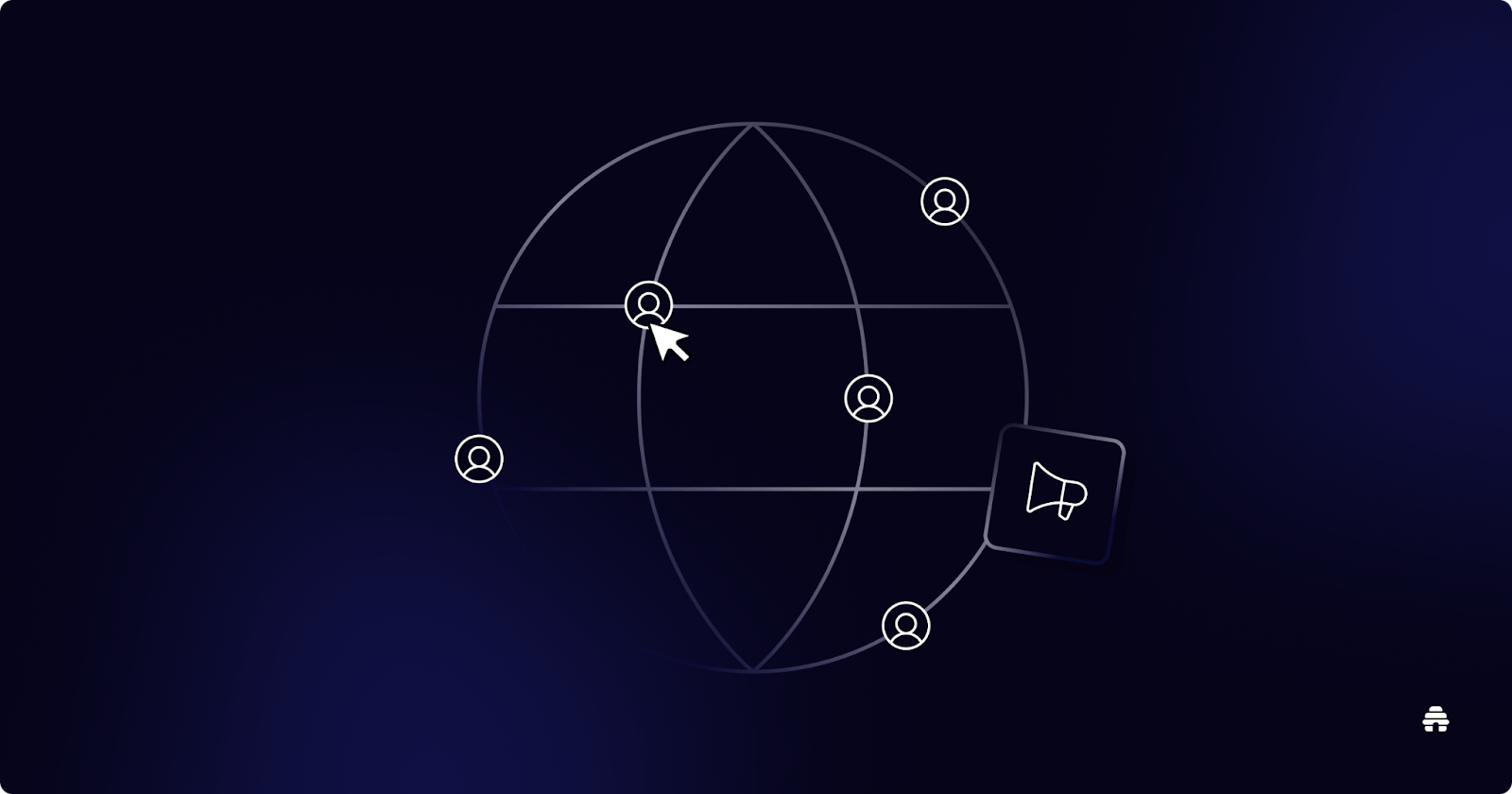
How To Choose the Right Website Builder for Your Brand or Newsletter
Explore features, pricing, pros & cons of top website builders to find your perfect match.
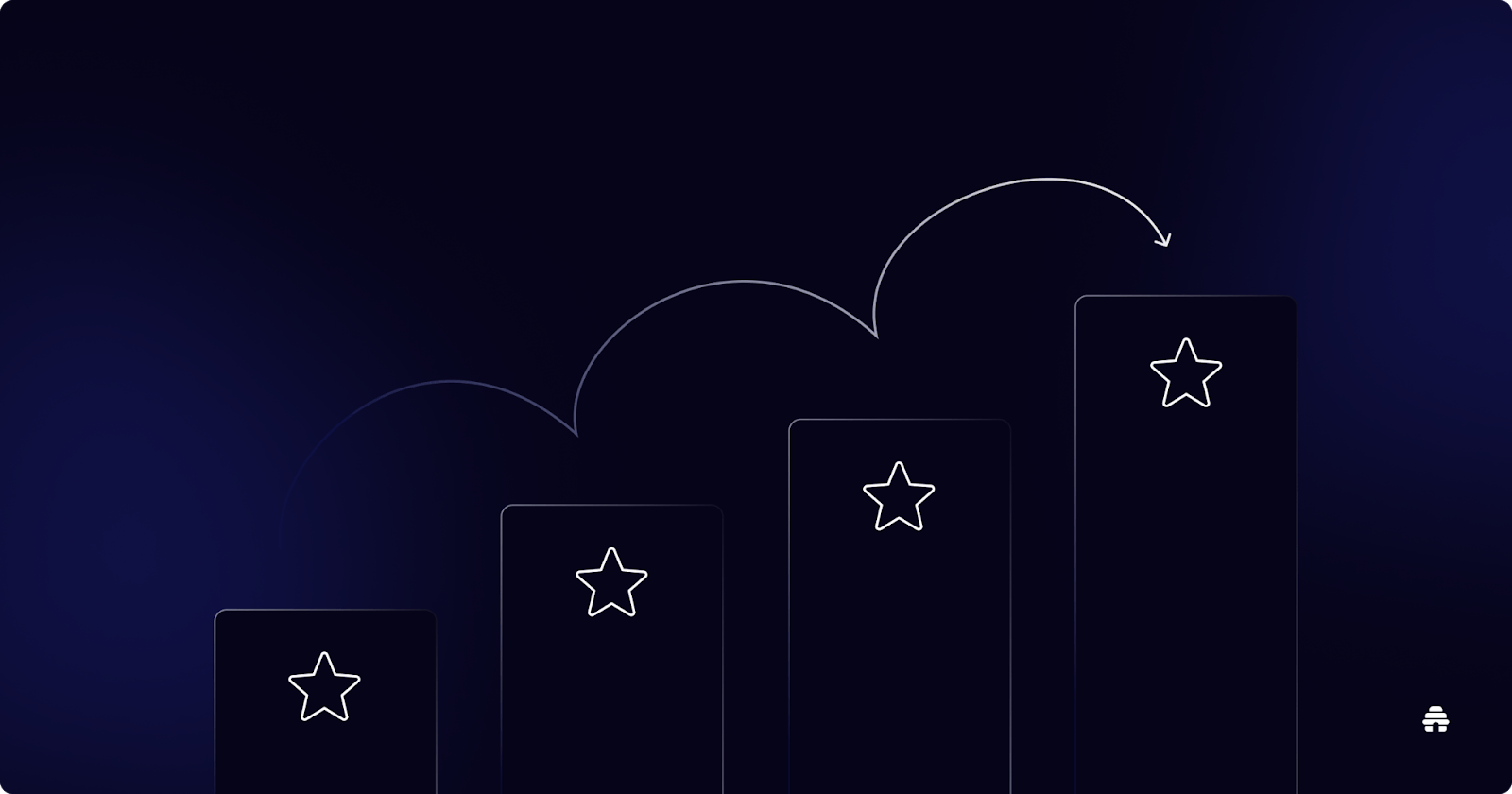
The Best Email Newsletter Platforms of 2025: Comparison Guide
A breakdown of features, pricing, and ideal use cases.